If you use blogger to build a website or blog you have a problem that you can’t upload your PDF file to your blogger based website.This is the tutorial for you that how can you upload or show a PDF embed file in your blogger based website.
When we open blogger’s post editor box we can’t see their the button of uploading the PDF file.We see only image video and link uploading options.
So if you want to upload your PDF file openly in your blogger’s page or post do as below.First of all when you want to upload embed PDF file that visitors of your website can see it as open PDF file on the post page or blogger page ,upload a PDF file in your Google drive. Then set the sharing option on public and set it as anyone on the internet with this link can view.
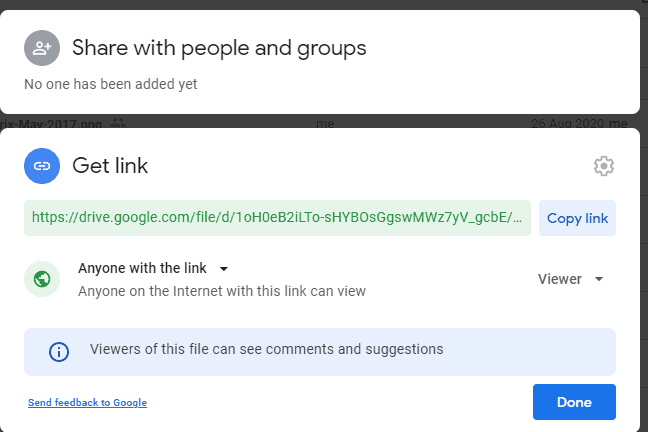
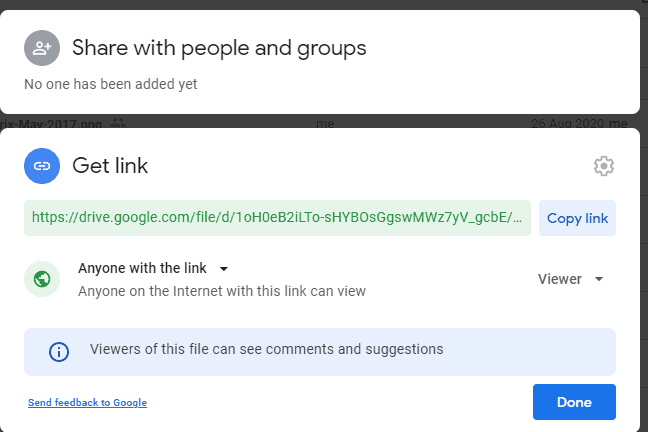
Select the page or new post option from your blogger toolbar then select HTML view instead of compose view. Then just copy the iframe code given below and paste it on your new post editor space.
<div dir="ltr" style="text-align: left;" trbidi="on"><br />
<br />
<iframe src="" width="300" height="200"></iframe>
<br />
</div>
After pasting above iframe code on bloggers post editor do as below.
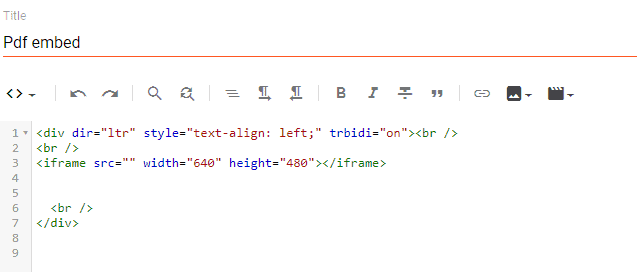
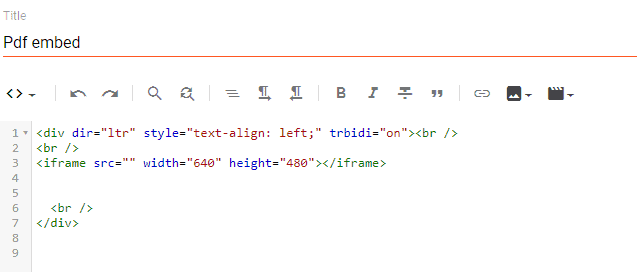
After the src= and Between the inverted commas you should paste the URL of your PDF file from Google drive that you want to show open in your new post’s page.
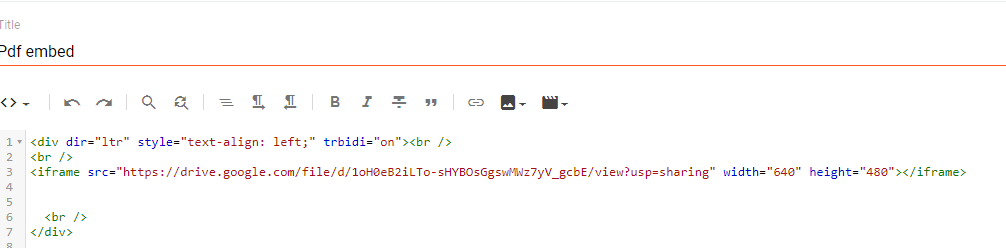
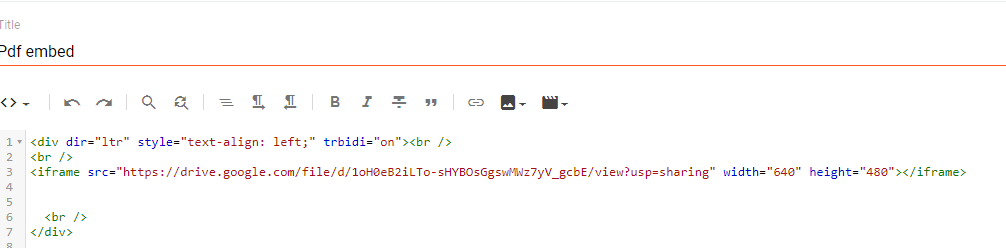
In The link of pdf file from google drive given above ,write word”preview” before “view?usp=sharing” and delete the words”view?usp=sharing”
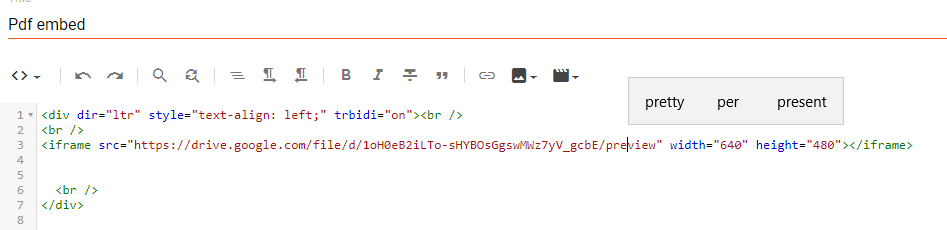
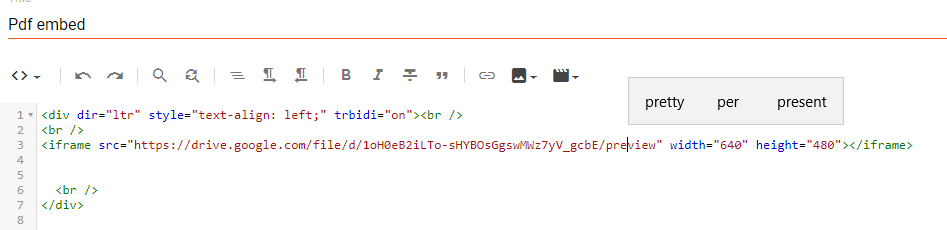
Then publish your new post page and see the PDF file that it will open on your new post’s page. visitors can read your PDF file on your new post’s page also they can download easily by taping the arrow button that given on the right top corner of PDF file.See sample.You can adjest width and height according to your theme in above iframe code.
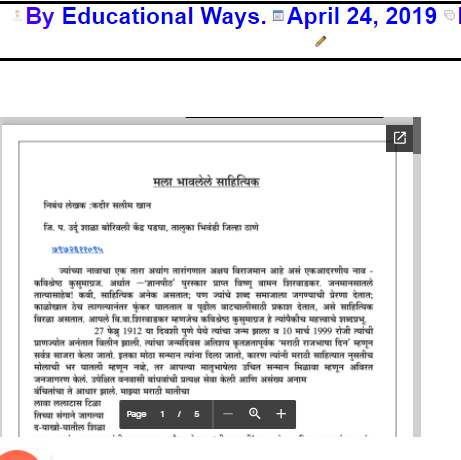
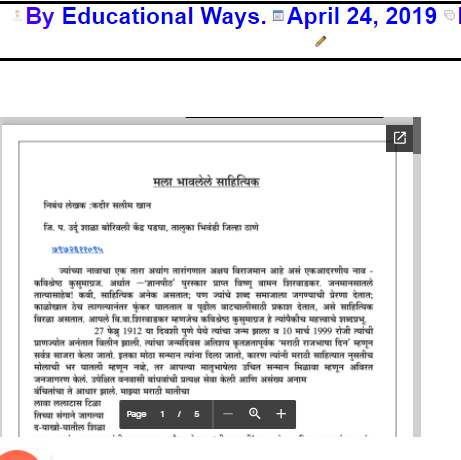

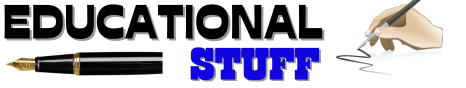

698 Comments
I do not even know how I ended up here, but I thought this post was good. I don’t know who you are but certainly you’re going to a famous blogger if you aren’t already 😉 Cheers!
Your enthusiasm for the subject matter radiates through every word of this article; it’s contagious! Your commitment to delivering valuable insights is greatly valued, and I eagerly anticipate more of your captivating content. Keep up the exceptional work!
Your passion and dedication to your craft radiate through every article. Your positive energy is infectious, and it’s evident that you genuinely care about your readers’ experience. Your blog brightens my day!
This article resonated with me on a personal level. Your ability to connect with your audience emotionally is commendable. Your words are not only informative but also heartwarming. Thank you for sharing your insights.
Your storytelling prowess is nothing short of extraordinary. Reading this article felt like embarking on an adventure of its own. The vivid descriptions and engaging narrative transported me, and I eagerly await to see where your next story takes us. Thank you for sharing your experiences in such a captivating manner.
Your storytelling prowess is nothing short of extraordinary. Reading this article felt like embarking on an adventure of its own. The vivid descriptions and engaging narrative transported me, and I eagerly await to see where your next story takes us. Thank you for sharing your experiences in such a captivating manner.
Your passion and dedication to your craft radiate through every article. Your positive energy is infectious, and it’s evident that you genuinely care about your readers’ experience. Your blog brightens my day!
I was suggested this website by my cousin. I am not sure whether this post is written by him as nobody else know such detailed about my trouble. You’re incredible! Thanks!
Your enthusiasm for the subject matter shines through every word of this article; it’s contagious! Your commitment to delivering valuable insights is greatly valued, and I eagerly anticipate more of your captivating content. Keep up the exceptional work!
Your writing style effortlessly draws me in, and I find it nearly impossible to stop reading until I’ve reached the end of your articles. Your ability to make complex subjects engaging is indeed a rare gift. Thank you for sharing your expertise!
I simply wanted to convey how much I’ve gleaned from this article. Your meticulous research and clear explanations make the information accessible to all readers. It’s abundantly clear that you’re committed to providing valuable content.
I must applaud your talent for simplifying complex topics. Your ability to convey intricate ideas in such a relatable manner is admirable. You’ve made learning enjoyable and accessible for many, and I deeply appreciate that.
I simply wanted to convey how much I’ve gleaned from this article. Your meticulous research and clear explanations make the information accessible to all readers. It’s abundantly clear that you’re committed to providing valuable content.
I must applaud your talent for simplifying complex topics. Your ability to convey intricate ideas in such a relatable manner is admirable. You’ve made learning enjoyable and accessible for many, and I deeply appreciate that.
I also believe that mesothelioma is a uncommon form of many forms of cancer that is typically found in these previously familiar with asbestos. Cancerous cells form in the mesothelium, which is a protective lining that covers most of the body’s organs. These cells generally form inside lining of your lungs, stomach, or the sac that encircles the heart. Thanks for sharing your ideas.
Your enthusiasm for the subject matter shines through every word of this article; it’s infectious! Your commitment to delivering valuable insights is greatly valued, and I eagerly anticipate more of your captivating content. Keep up the exceptional work!
I couldn’t agree more with the insightful points you’ve articulated in this article. Your profound knowledge on the subject is evident, and your unique perspective adds an invaluable dimension to the discourse. This is a must-read for anyone interested in this topic.
This article resonated with me on a personal level. Your ability to emotionally connect with your audience is truly commendable. Your words are not only informative but also heartwarming. Thank you for sharing your insights.
It is appropriate time to make some plans for the long run and it is time to be happy. I have read this publish and if I could I want to suggest you few fascinating things or suggestions. Maybe you could write subsequent articles relating to this article. I want to read even more things about it!
Your writing style effortlessly draws me in, and I find it nearly impossible to stop reading until I’ve reached the end of your articles. Your ability to make complex subjects engaging is indeed a rare gift. Thank you for sharing your expertise!
Your enthusiasm for the subject matter shines through in every word of this article. It’s infectious! Your dedication to delivering valuable insights is greatly appreciated, and I’m looking forward to more of your captivating content. Keep up the excellent work!
Your positivity and enthusiasm are undeniably contagious! This article brightened my day and left me feeling inspired. Thank you for sharing your uplifting message and spreading positivity among your readers.
I wanted to take a moment to express my gratitude for the wealth of invaluable information you consistently provide in your articles. Your blog has become my go-to resource, and I consistently emerge with new knowledge and fresh perspectives. I’m eagerly looking forward to continuing my learning journey through your future posts.
I’m genuinely impressed by how effortlessly you distill intricate concepts into easily digestible information. Your writing style not only imparts knowledge but also engages the reader, making the learning experience both enjoyable and memorable. Your passion for sharing your expertise shines through, and for that, I’m deeply grateful.
In a world where trustworthy information is more crucial than ever, your dedication to research and the provision of reliable content is truly commendable. Your commitment to accuracy and transparency shines through in every post. Thank you for being a beacon of reliability in the online realm.
It’s my belief that mesothelioma is actually the most fatal cancer. It has unusual features. The more I look at it the greater I am certain it does not react like a real solid flesh cancer. When mesothelioma is often a rogue virus-like infection, so there is the potential for developing a vaccine and also offering vaccination for asbestos open people who are at high risk of developing upcoming asbestos linked malignancies. Thanks for expressing your ideas on this important health issue.
Normally I don’t learn article on blogs, however I wish to
say that this write-up very forced me to try
and do it! Your writing taste has been amazed me.
Thank you, very great article.
I am continually impressed by your ability to delve into subjects with grace and clarity. Your articles are both informative and enjoyable to read, a rare combination. Your blog is a valuable resource, and I am sincerely grateful for it.
Your storytelling prowess is nothing short of extraordinary. Reading this article felt like embarking on an adventure of its own. The vivid descriptions and engaging narrative transported me, and I eagerly await to see where your next story takes us. Thank you for sharing your experiences in such a captivating manner.
Your passion and dedication to your craft radiate through every article. Your positive energy is infectious, and it’s evident that you genuinely care about your readers’ experience. Your blog brightens my day!
Heya i?m for the primary time here. I found this board and I find It really helpful & it helped me out much. I am hoping to provide something again and help others like you aided me.
It’s a pity you don’t have a donate button! I’d definitely donate to this superb blog! I guess for now i’ll settle for bookmarking and adding your RSS feed to my Google account. I look forward to brand new updates and will share this website with my Facebook group. Talk soon!
Your writing style effortlessly draws me in, and I find it nearly impossible to stop reading until I’ve reached the end of your articles. Your ability to make complex subjects engaging is indeed a rare gift. Thank you for sharing your expertise!
This article resonated with me on a personal level. Your ability to connect with your audience emotionally is commendable. Your words are not only informative but also heartwarming. Thank you for sharing your insights.
I am continually impressed by your ability to delve into subjects with grace and clarity. Your articles are both informative and enjoyable to read, a rare combination. Your blog is a valuable resource, and I am sincerely grateful for it.
Your unique approach to addressing challenging subjects is like a breath of fresh air. Your articles stand out with their clarity and grace, making them a pure joy to read. Your blog has now become my go-to source for insightful content.
I wanted to take a moment to express my gratitude for the wealth of invaluable information you consistently provide in your articles. Your blog has become my go-to resource, and I consistently emerge with new knowledge and fresh perspectives. I’m eagerly looking forward to continuing my learning journey through your future posts.
Your writing style effortlessly draws me in, and I find it nearly impossible to stop reading until I’ve reached the end of your articles. Your ability to make complex subjects engaging is indeed a rare gift. Thank you for sharing your expertise!
I’m impressed by the quality of this content! The author has obviously put a great amount of effort into researching and organizing the information. It’s inspiring to come across an article that not only offers useful information but also keeps the readers captivated from start to finish. Kudos to him for producing such a remarkable piece!
Your unique approach to addressing challenging subjects is like a breath of fresh air. Your articles stand out with their clarity and grace, making them a pure joy to read. Your blog has now become my go-to source for insightful content.
I’m genuinely impressed by how effortlessly you distill intricate concepts into easily digestible information. Your writing style not only imparts knowledge but also engages the reader, making the learning experience both enjoyable and memorable. Your passion for sharing your expertise is unmistakable, and for that, I am deeply appreciative.
I am continually impressed by your ability to delve into subjects with grace and clarity. Your articles are both informative and enjoyable to read, a rare combination. Your blog is a valuable resource, and I am sincerely grateful for it.
Your passion and dedication to your craft shine brightly through every article. Your positive energy is contagious, and it’s clear you genuinely care about your readers’ experience. Your blog brightens my day!
Your enthusiasm for the subject matter radiates through every word of this article; it’s contagious! Your commitment to delivering valuable insights is greatly valued, and I eagerly anticipate more of your captivating content. Keep up the exceptional work!
I must applaud your talent for simplifying complex topics. Your ability to convey intricate ideas in such a relatable manner is admirable. You’ve made learning enjoyable and accessible for many, and I deeply appreciate that.
Your storytelling prowess is nothing short of extraordinary. Reading this article felt like embarking on an adventure of its own. The vivid descriptions and engaging narrative transported me, and I eagerly await to see where your next story takes us. Thank you for sharing your experiences in such a captivating manner.
I have learned result-oriented things from your blog post. One other thing I have discovered is that generally, FSBO sellers are going to reject a person. Remember, they might prefer not to use your solutions. But if a person maintain a steady, professional romance, offering aid and remaining in contact for four to five weeks, you will usually be able to win interviews. From there, a house listing follows. Thanks a lot
Your writing style effortlessly draws me in, and I find it difficult to stop reading until I reach the end of your articles. Your ability to make complex subjects engaging is a true gift. Thank you for sharing your expertise!
I am continually impressed by your ability to delve into subjects with grace and clarity. Your articles are both informative and enjoyable to read, a rare combination. Your blog is a valuable resource, and I am sincerely grateful for it.
In a world where trustworthy information is more important than ever, your commitment to research and providing reliable content is truly commendable. Your dedication to accuracy and transparency is evident in every post. Thank you for being a beacon of reliability in the online world.
I’d like to express my heartfelt appreciation for this insightful article. Your unique perspective and well-researched content bring a fresh depth to the subject matter. It’s evident that you’ve invested considerable thought into this, and your ability to convey complex ideas in such a clear and understandable way is truly commendable. Thank you for sharing your knowledge so generously and making the learning process enjoyable.
I simply wanted to convey how much I’ve gleaned from this article. Your meticulous research and clear explanations make the information accessible to all readers. It’s abundantly clear that you’re committed to providing valuable content.
I must applaud your talent for simplifying complex topics. Your ability to convey intricate ideas in such a relatable manner is admirable. You’ve made learning enjoyable and accessible for many, and I deeply appreciate that.
This article is a true game-changer! Your practical tips and well-thought-out suggestions hold incredible value. I’m eagerly anticipating implementing them. Thank you not only for sharing your expertise but also for making it accessible and easy to apply.
An added important part is that if you are an older person, travel insurance with regard to pensioners is something you should really take into consideration. The old you are, a lot more at risk you might be for getting something bad happen to you while in most foreign countries. If you are certainly not covered by a number of comprehensive insurance plan, you could have a number of serious troubles. Thanks for revealing your good tips on this blog.
Your dedication to sharing knowledge is unmistakable, and your writing style is captivating. Your articles are a pleasure to read, and I consistently come away feeling enriched. Thank you for being a dependable source of inspiration and information.
In a world where trustworthy information is more important than ever, your commitment to research and providing reliable content is truly commendable. Your dedication to accuracy and transparency is evident in every post. Thank you for being a beacon of reliability in the online world.
I couldn’t agree more with the insightful points you’ve articulated in this article. Your profound knowledge on the subject is evident, and your unique perspective adds an invaluable dimension to the discourse. This is a must-read for anyone interested in this topic.
Your storytelling prowess is nothing short of extraordinary. Reading this article felt like embarking on an adventure of its own. The vivid descriptions and engaging narrative transported me, and I eagerly await to see where your next story takes us. Thank you for sharing your experiences in such a captivating manner.
I am continually impressed by your ability to delve into subjects with grace and clarity. Your articles are both informative and enjoyable to read, a rare combination. Your blog is a valuable resource, and I am sincerely grateful for it.
This article resonated with me on a personal level. Your ability to emotionally connect with your audience is truly commendable. Your words are not only informative but also heartwarming. Thank you for sharing your insights.
I’m continually impressed by your ability to dive deep into subjects with grace and clarity. Your articles are both informative and enjoyable to read, a rare combination. Your blog is a valuable resource, and I’m grateful for it.
I wish to express my deep gratitude for this enlightening article. Your distinct perspective and meticulously researched content bring fresh depth to the subject matter. It’s evident that you’ve invested a significant amount of thought into this, and your ability to convey complex ideas in such a clear and understandable manner is truly praiseworthy. Thank you for generously sharing your knowledge and making the learning process so enjoyable.
I simply wanted to convey how much I’ve gleaned from this article. Your meticulous research and clear explanations make the information accessible to all readers. It’s abundantly clear that you’re committed to providing valuable content.
Your unique approach to tackling challenging subjects is a breath of fresh air. Your articles stand out with their clarity and grace, making them a joy to read. Your blog is now my go-to for insightful content.
I must applaud your talent for simplifying complex topics. Your ability to convey intricate ideas in such a relatable manner is admirable. You’ve made learning enjoyable and accessible for many, and I deeply appreciate that.
I couldn’t agree more with the insightful points you’ve articulated in this article. Your profound knowledge on the subject is evident, and your unique perspective adds an invaluable dimension to the discourse. This is a must-read for anyone interested in this topic.
I couldn’t agree more with the insightful points you’ve articulated in this article. Your profound knowledge on the subject is evident, and your unique perspective adds an invaluable dimension to the discourse. This is a must-read for anyone interested in this topic.
Your passion and dedication to your craft radiate through every article. Your positive energy is infectious, and it’s evident that you genuinely care about your readers’ experience. Your blog brightens my day!
In a world where trustworthy information is more important than ever, your commitment to research and providing reliable content is truly commendable. Your dedication to accuracy and transparency is evident in every post. Thank you for being a beacon of reliability in the online world.
Your dedication to sharing knowledge is unmistakable, and your writing style is captivating. Your articles are a pleasure to read, and I consistently come away feeling enriched. Thank you for being a dependable source of inspiration and information.
Your writing style effortlessly draws me in, and I find it difficult to stop reading until I reach the end of your articles. Your ability to make complex subjects engaging is a true gift. Thank you for sharing your expertise!
I have really noticed that repairing credit activity really needs to be conducted with tactics. If not, you might find yourself destroying your position. In order to be successful in fixing to your credit rating you have to see to it that from this minute you pay any monthly fees promptly in advance of their timetabled date. It is really significant since by not accomplishing so, all other methods that you will decide to use to improve your credit rating will not be efficient. Thanks for sharing your strategies.
Your dedication to sharing knowledge is unmistakable, and your writing style is captivating. Your articles are a pleasure to read, and I consistently come away feeling enriched. Thank you for being a dependable source of inspiration and information.
Your enthusiasm for the subject matter shines through in every word of this article. It’s infectious! Your dedication to delivering valuable insights is greatly appreciated, and I’m looking forward to more of your captivating content. Keep up the excellent work!
I simply wanted to convey how much I’ve gleaned from this article. Your meticulous research and clear explanations make the information accessible to all readers. It’s abundantly clear that you’re committed to providing valuable content.
Your passion and dedication to your craft radiate through every article. Your positive energy is infectious, and it’s evident that you genuinely care about your readers’ experience. Your blog brightens my day!
I couldn’t agree more with the insightful points you’ve articulated in this article. Your profound knowledge on the subject is evident, and your unique perspective adds an invaluable dimension to the discourse. This is a must-read for anyone interested in this topic.
I wanted to take a moment to express my gratitude for the wealth of invaluable information you consistently provide in your articles. Your blog has become my go-to resource, and I consistently emerge with new knowledge and fresh perspectives. I’m eagerly looking forward to continuing my learning journey through your future posts.
I must applaud your talent for simplifying complex topics. Your ability to convey intricate ideas in such a relatable manner is admirable. You’ve made learning enjoyable and accessible for many, and I deeply appreciate that.
Your dedication to sharing knowledge is unmistakable, and your writing style is captivating. Your articles are a pleasure to read, and I consistently come away feeling enriched. Thank you for being a dependable source of inspiration and information.
Your blog has quickly become my trusted source of inspiration and knowledge. I genuinely appreciate the effort you put into crafting each article. Your dedication to delivering high-quality content is evident, and I look forward to every new post.
Your blog has rapidly become my trusted source of inspiration and knowledge. I genuinely appreciate the effort you invest in crafting each article. Your dedication to delivering high-quality content is apparent, and I eagerly await every new post.
I’m truly impressed by the way you effortlessly distill intricate concepts into easily digestible information. Your writing style not only imparts knowledge but also engages the reader, making the learning experience both enjoyable and memorable. Your passion for sharing your expertise is unmistakable, and for that, I am deeply grateful.
This article is a true game-changer! Your practical tips and well-thought-out suggestions hold incredible value. I’m eagerly anticipating implementing them. Thank you not only for sharing your expertise but also for making it accessible and easy to apply.
Your unique approach to tackling challenging subjects is a breath of fresh air. Your articles stand out with their clarity and grace, making them a joy to read. Your blog is now my go-to for insightful content.
This article resonated with me on a personal level. Your ability to emotionally connect with your audience is truly commendable. Your words are not only informative but also heartwarming. Thank you for sharing your insights.
I’ve found a treasure trove of knowledge in your blog. Your dedication to providing trustworthy information is something to admire. Each visit leaves me more enlightened, and I appreciate your consistent reliability.
In a world where trustworthy information is more crucial than ever, your dedication to research and the provision of reliable content is truly commendable. Your commitment to accuracy and transparency shines through in every post. Thank you for being a beacon of reliability in the online realm.
I’ve discovered a treasure trove of knowledge in your blog. Your unwavering dedication to offering trustworthy information is truly commendable. Each visit leaves me more enlightened, and I deeply appreciate your consistent reliability.
I simply wanted to convey how much I’ve gleaned from this article. Your meticulous research and clear explanations make the information accessible to all readers. It’s abundantly clear that you’re committed to providing valuable content.
I couldn’t agree more with the insightful points you’ve articulated in this article. Your profound knowledge on the subject is evident, and your unique perspective adds an invaluable dimension to the discourse. This is a must-read for anyone interested in this topic.
I must applaud your talent for simplifying complex topics. Your ability to convey intricate ideas in such a relatable manner is admirable. You’ve made learning enjoyable and accessible for many, and I deeply appreciate that.
Your blog is a true gem in the vast online world. Your consistent delivery of high-quality content is admirable. Thank you for always going above and beyond in providing valuable insights. Keep up the fantastic work!
Your blog has rapidly become my trusted source of inspiration and knowledge. I genuinely appreciate the effort you invest in crafting each article. Your dedication to delivering high-quality content is apparent, and I eagerly await every new post.
I must applaud your talent for simplifying complex topics. Your ability to convey intricate ideas in such a relatable manner is admirable. You’ve made learning enjoyable and accessible for many, and I deeply appreciate that.
Your dedication to sharing knowledge is evident, and your writing style is captivating. Your articles are a pleasure to read, and I always come away feeling enriched. Thank you for being a reliable source of inspiration and information.
Your positivity and enthusiasm are undeniably contagious! This article brightened my day and left me feeling inspired. Thank you for sharing your uplifting message and spreading positivity among your readers.
Your unique approach to addressing challenging subjects is like a breath of fresh air. Your articles stand out with their clarity and grace, making them a pure joy to read. Your blog has now become my go-to source for insightful content.
I simply wanted to convey how much I’ve gleaned from this article. Your meticulous research and clear explanations make the information accessible to all readers. It’s abundantly clear that you’re committed to providing valuable content.
This article is a real game-changer! Your practical tips and well-thought-out suggestions are incredibly valuable. I can’t wait to put them into action. Thank you for not only sharing your expertise but also making it accessible and easy to implement.
In a world where trustworthy information is more crucial than ever, your dedication to research and the provision of reliable content is truly commendable. Your commitment to accuracy and transparency shines through in every post. Thank you for being a beacon of reliability in the online realm.
Usually I do not read article on blogs, however I wish to say that this write-up very forced me to take a look at and do so! Your writing taste has been amazed me. Thank you, quite great post.
I’ve discovered a treasure trove of knowledge in your blog. Your unwavering dedication to offering trustworthy information is truly commendable. Each visit leaves me more enlightened, and I deeply appreciate your consistent reliability.
Your writing style effortlessly draws me in, and I find it nearly impossible to stop reading until I’ve reached the end of your articles. Your ability to make complex subjects engaging is indeed a rare gift. Thank you for sharing your expertise!
I want to express my sincere appreciation for this enlightening article. Your unique perspective and well-researched content bring a fresh depth to the subject matter. It’s evident that you’ve invested considerable thought into this, and your ability to convey complex ideas in such a clear and understandable way is truly commendable. Thank you for generously sharing your knowledge and making the learning process enjoyable.
Hi there! Someone in my Myspace group shared this website with us so I came to give it a look. I’m definitely loving the information. I’m bookmarking and will be tweeting this to my followers! Exceptional blog and brilliant design and style.
Your unique approach to addressing challenging subjects is like a breath of fresh air. Your articles stand out with their clarity and grace, making them a pure joy to read. Your blog has now become my go-to source for insightful content.
Your unique approach to addressing challenging subjects is like a breath of fresh air. Your articles stand out with their clarity and grace, making them a pure joy to read. Your blog has now become my go-to source for insightful content.
In a world where trustworthy information is more crucial than ever, your dedication to research and the provision of reliable content is truly commendable. Your commitment to accuracy and transparency shines through in every post. Thank you for being a beacon of reliability in the online realm.
I’ve discovered a treasure trove of knowledge in your blog. Your unwavering dedication to offering trustworthy information is truly commendable. Each visit leaves me more enlightened, and I deeply appreciate your consistent reliability.
One thing is that if you find yourself searching for a education loan you may find that you will need a co-signer. There are many conditions where this is correct because you should find that you do not have a past credit standing so the lender will require that you have someone cosign the credit for you. Interesting post.
Your dedication to sharing knowledge is unmistakable, and your writing style is captivating. Your articles are a pleasure to read, and I consistently come away feeling enriched. Thank you for being a dependable source of inspiration and information.
I must applaud your talent for simplifying complex topics. Your ability to convey intricate ideas in such a relatable manner is admirable. You’ve made learning enjoyable and accessible for many, and I deeply appreciate that.
Your dedication to sharing knowledge is unmistakable, and your writing style is captivating. Your articles are a pleasure to read, and I consistently come away feeling enriched. Thank you for being a dependable source of inspiration and information.
Your blog is a true gem in the vast expanse of the online world. Your consistent delivery of high-quality content is truly commendable. Thank you for consistently going above and beyond in providing valuable insights. Keep up the fantastic work!
Your passion and dedication to your craft radiate through every article. Your positive energy is infectious, and it’s evident that you genuinely care about your readers’ experience. Your blog brightens my day!
Your writing style effortlessly draws me in, and I find it nearly impossible to stop reading until I’ve reached the end of your articles. Your ability to make complex subjects engaging is indeed a rare gift. Thank you for sharing your expertise!
Your blog is a true gem in the vast expanse of the online world. Your consistent delivery of high-quality content is truly commendable. Thank you for consistently going above and beyond in providing valuable insights. Keep up the fantastic work!
Your unique approach to addressing challenging subjects is like a breath of fresh air. Your articles stand out with their clarity and grace, making them a pure joy to read. Your blog has now become my go-to source for insightful content.
Your unique approach to tackling challenging subjects is a breath of fresh air. Your articles stand out with their clarity and grace, making them a joy to read. Your blog is now my go-to for insightful content.
I couldn’t agree more with the insightful points you’ve articulated in this article. Your profound knowledge on the subject is evident, and your unique perspective adds an invaluable dimension to the discourse. This is a must-read for anyone interested in this topic.
I am continually impressed by your ability to delve into subjects with grace and clarity. Your articles are both informative and enjoyable to read, a rare combination. Your blog is a valuable resource, and I am sincerely grateful for it.
Your enthusiasm for the subject matter shines through in every word of this article. It’s infectious! Your dedication to delivering valuable insights is greatly appreciated, and I’m looking forward to more of your captivating content. Keep up the excellent work!
I’m continually impressed by your ability to dive deep into subjects with grace and clarity. Your articles are both informative and enjoyable to read, a rare combination. Your blog is a valuable resource, and I’m grateful for it.
I can’t help but be impressed by the way you break down complex concepts into easy-to-digest information. Your writing style is not only informative but also engaging, which makes the learning experience enjoyable and memorable. It’s evident that you have a passion for sharing your knowledge, and I’m grateful for that.
I couldn’t agree more with the insightful points you’ve made in this article. Your depth of knowledge on the subject is evident, and your unique perspective adds an invaluable layer to the discussion. This is a must-read for anyone interested in this topic.
Your enthusiasm for the subject matter shines through every word of this article; it’s infectious! Your commitment to delivering valuable insights is greatly valued, and I eagerly anticipate more of your captivating content. Keep up the exceptional work!
hi!,I really like your writing so a lot! proportion we be in contact more approximately your article on AOL? I require a specialist on this house to unravel my problem. Maybe that is you! Looking ahead to see you.
I’m genuinely impressed by how effortlessly you distill intricate concepts into easily digestible information. Your writing style not only imparts knowledge but also engages the reader, making the learning experience both enjoyable and memorable. Your passion for sharing your expertise shines through, and for that, I’m deeply grateful.
I can’t help but be impressed by the way you break down complex concepts into easy-to-digest information. Your writing style is not only informative but also engaging, which makes the learning experience enjoyable and memorable. It’s evident that you have a passion for sharing your knowledge, and I’m grateful for that.
I couldn’t agree more with the insightful points you’ve articulated in this article. Your profound knowledge on the subject is evident, and your unique perspective adds an invaluable dimension to the discourse. This is a must-read for anyone interested in this topic.
Your blog has rapidly become my trusted source of inspiration and knowledge. I genuinely appreciate the effort you invest in crafting each article. Your dedication to delivering high-quality content is apparent, and I eagerly await every new post.
Your storytelling prowess is nothing short of extraordinary. Reading this article felt like embarking on an adventure of its own. The vivid descriptions and engaging narrative transported me, and I eagerly await to see where your next story takes us. Thank you for sharing your experiences in such a captivating manner.
Your blog has quickly become my trusted source of inspiration and knowledge. I genuinely appreciate the effort you put into crafting each article. Your dedication to delivering high-quality content is evident, and I look forward to every new post.
I am continually impressed by your ability to delve into subjects with grace and clarity. Your articles are both informative and enjoyable to read, a rare combination. Your blog is a valuable resource, and I am sincerely grateful for it.
I like it whenever people come together and share views. Great website, stick with it.
This article resonated with me on a personal level. Your ability to emotionally connect with your audience is truly commendable. Your words are not only informative but also heartwarming. Thank you for sharing your insights.
I’ve discovered a treasure trove of knowledge in your blog. Your unwavering dedication to offering trustworthy information is truly commendable. Each visit leaves me more enlightened, and I deeply appreciate your consistent reliability.
I’m not sure exactly why but this web site is loading very slow for me. Is anyone else having this problem or is it a issue on my end? I’ll check back later and see if the problem still exists.
I’d like to express my heartfelt appreciation for this enlightening article. Your distinct perspective and meticulously researched content bring a fresh depth to the subject matter. It’s evident that you’ve invested a great deal of thought into this, and your ability to articulate complex ideas in such a clear and comprehensible manner is truly commendable. Thank you for generously sharing your knowledge and making the process of learning so enjoyable.
I’m genuinely impressed by how effortlessly you distill intricate concepts into easily digestible information. Your writing style not only imparts knowledge but also engages the reader, making the learning experience both enjoyable and memorable. Your passion for sharing your expertise shines through, and for that, I’m deeply grateful.
I’ve discovered a treasure trove of knowledge in your blog. Your unwavering dedication to offering trustworthy information is truly commendable. Each visit leaves me more enlightened, and I deeply appreciate your consistent reliability.
An impressive share! I have just forwarded this onto a coworker who was doing a little homework on this. And he in fact ordered me dinner simply because I stumbled upon it for him… lol. So let me reword this…. Thanks for the meal!! But yeah, thanx for spending the time to talk about this matter here on your site.
Your enthusiasm for the subject matter radiates through every word of this article; it’s contagious! Your commitment to delivering valuable insights is greatly valued, and I eagerly anticipate more of your captivating content. Keep up the exceptional work!
Greetings! Very useful advice in this particular article! It’s the little changes that will make the biggest changes. Many thanks for sharing!
This article resonated with me on a personal level. Your ability to connect with your audience emotionally is commendable. Your words are not only informative but also heartwarming. Thank you for sharing your insights.
I am continually impressed by your ability to delve into subjects with grace and clarity. Your articles are both informative and enjoyable to read, a rare combination. Your blog is a valuable resource, and I am sincerely grateful for it.
I couldn’t agree more with the insightful points you’ve articulated in this article. Your profound knowledge on the subject is evident, and your unique perspective adds an invaluable dimension to the discourse. This is a must-read for anyone interested in this topic.
Spot on with this write-up, I actually believe that this website needs a lot more attention. I’ll probably be returning to read through more, thanks for the advice!
Herpagreens is a dietary supplement formulated to combat symptoms of herpes by providing the body with high levels of super antioxidants, vitamins
Good day! I could have sworn I’ve visited this site before but after looking at a few of the posts I realized it’s new to me. Anyhow, I’m definitely delighted I came across it and I’ll be book-marking it and checking back regularly!
You are so interesting! I do not believe I have read anything like this before. So wonderful to discover another person with some genuine thoughts on this subject matter. Really.. many thanks for starting this up. This site is something that is needed on the web, someone with a little originality.
Your unique approach to addressing challenging subjects is like a breath of fresh air. Your articles stand out with their clarity and grace, making them a pure joy to read. Your blog has now become my go-to source for insightful content.
I must thank you for the efforts you have put in penning this blog. I am hoping to view the same high-grade content by you later on as well. In fact, your creative writing abilities has encouraged me to get my very own site now 😉
Your blog is a true gem in the vast online world. Your consistent delivery of high-quality content is admirable. Thank you for always going above and beyond in providing valuable insights. Keep up the fantastic work!
One other thing to point out is that an online business administration training course is designed for students to be able to efficiently proceed to bachelors degree education. The Ninety credit education meets the lower bachelor college degree requirements and when you earn your own associate of arts in BA online, you will have access to the modern technologies in this field. Several reasons why students need to get their associate degree in business is because they are interested in this area and want to have the general education and learning necessary ahead of jumping in to a bachelor education program. Many thanks for the tips you actually provide as part of your blog.
The very next time I read a blog, I hope that it doesn’t disappoint me as much as this one. After all, Yes, it was my choice to read, however I really thought you would probably have something interesting to talk about. All I hear is a bunch of whining about something that you could fix if you weren’t too busy searching for attention.
I must commend your talent for simplifying complex topics. Your ability to convey intricate ideas in such a relatable way is admirable. You’ve made learning enjoyable and accessible for many, and I appreciate that.
Your unique approach to addressing challenging subjects is like a breath of fresh air. Your articles stand out with their clarity and grace, making them a pure joy to read. Your blog has now become my go-to source for insightful content.
Your storytelling abilities are nothing short of incredible. Reading this article felt like embarking on an adventure of its own. The vivid descriptions and engaging narrative transported me, and I can’t wait to see where your next story takes us. Thank you for sharing your experiences in such a captivating way.
This article is a true game-changer! Your practical tips and well-thought-out suggestions hold incredible value. I’m eagerly anticipating implementing them. Thank you not only for sharing your expertise but also for making it accessible and easy to apply.
I simply wanted to convey how much I’ve gleaned from this article. Your meticulous research and clear explanations make the information accessible to all readers. It’s abundantly clear that you’re committed to providing valuable content.
This article is a true game-changer! Your practical tips and well-thought-out suggestions hold incredible value. I’m eagerly anticipating implementing them. Thank you not only for sharing your expertise but also for making it accessible and easy to apply.
Your blog has rapidly become my trusted source of inspiration and knowledge. I genuinely appreciate the effort you invest in crafting each article. Your dedication to delivering high-quality content is apparent, and I eagerly await every new post.
Excellent blog post. I certainly love this site. Stick with it!
Hey there! I just wish to offer you a huge thumbs up for your excellent info you have got here on this post. I am coming back to your blog for more soon.
Your blog is a true gem in the vast expanse of the online world. Your consistent delivery of high-quality content is truly commendable. Thank you for consistently going above and beyond in providing valuable insights. Keep up the fantastic work!
Your writing style effortlessly draws me in, and I find it difficult to stop reading until I reach the end of your articles. Your ability to make complex subjects engaging is a true gift. Thank you for sharing your expertise!
Next time I read a blog, I hope that it won’t fail me as much as this one. I mean, Yes, it was my choice to read, however I actually believed you’d have something useful to talk about. All I hear is a bunch of crying about something that you can fix if you were not too busy searching for attention.
Your dedication to sharing knowledge is evident, and your writing style is captivating. Your articles are a pleasure to read, and I always come away feeling enriched. Thank you for being a reliable source of inspiration and information.
Your writing style effortlessly draws me in, and I find it nearly impossible to stop reading until I’ve reached the end of your articles. Your ability to make complex subjects engaging is indeed a rare gift. Thank you for sharing your expertise!
I must applaud your talent for simplifying complex topics. Your ability to convey intricate ideas in such a relatable manner is admirable. You’ve made learning enjoyable and accessible for many, and I deeply appreciate that.
Your unique approach to addressing challenging subjects is like a breath of fresh air. Your articles stand out with their clarity and grace, making them a pure joy to read. Your blog has now become my go-to source for insightful content.
You should be a part of a contest for one of the most useful websites on the internet. I most certainly will highly recommend this site!
I’d like to express my heartfelt appreciation for this enlightening article. Your distinct perspective and meticulously researched content bring a fresh depth to the subject matter. It’s evident that you’ve invested a great deal of thought into this, and your ability to articulate complex ideas in such a clear and comprehensible manner is truly commendable. Thank you for generously sharing your knowledge and making the process of learning so enjoyable.
Your enthusiasm for the subject matter radiates through every word of this article; it’s contagious! Your commitment to delivering valuable insights is greatly valued, and I eagerly anticipate more of your captivating content. Keep up the exceptional work!
I couldn’t agree more with the insightful points you’ve articulated in this article. Your profound knowledge on the subject is evident, and your unique perspective adds an invaluable dimension to the discourse. This is a must-read for anyone interested in this topic.
I’m not that much of a internet reader to be honest but your blogs really nice, keep it up! I’ll go ahead and bookmark your website to come back later on. Cheers
I’m continually impressed by your ability to dive deep into subjects with grace and clarity. Your articles are both informative and enjoyable to read, a rare combination. Your blog is a valuable resource, and I’m grateful for it.
I couldn’t agree more with the insightful points you’ve made in this article. Your depth of knowledge on the subject is evident, and your unique perspective adds an invaluable layer to the discussion. This is a must-read for anyone interested in this topic.
Your positivity and enthusiasm are truly infectious! This article brightened my day and left me feeling inspired. Thank you for sharing your uplifting message and spreading positivity to your readers.
Spot on with this write-up, I absolutely believe this amazing site needs a great deal more attention. I’ll probably be returning to read through more, thanks for the info!
I’ve discovered a treasure trove of knowledge in your blog. Your unwavering dedication to offering trustworthy information is truly commendable. Each visit leaves me more enlightened, and I deeply appreciate your consistent reliability.
Your storytelling prowess is nothing short of extraordinary. Reading this article felt like embarking on an adventure of its own. The vivid descriptions and engaging narrative transported me, and I eagerly await to see where your next story takes us. Thank you for sharing your experiences in such a captivating manner.
I want to express my appreciation for this insightful article. Your unique perspective and well-researched content bring a new depth to the subject matter. It’s clear you’ve put a lot of thought into this, and your ability to convey complex ideas in such a clear and understandable way is truly commendable. Thank you for sharing your knowledge and making learning enjoyable.
I’m truly impressed by the way you effortlessly distill intricate concepts into easily digestible information. Your writing style not only imparts knowledge but also engages the reader, making the learning experience both enjoyable and memorable. Your passion for sharing your expertise is unmistakable, and for that, I am deeply grateful.
Greetings! Very helpful advice in this particular post! It’s the little changes that produce the greatest changes. Many thanks for sharing!
Your writing style effortlessly draws me in, and I find it difficult to stop reading until I reach the end of your articles. Your ability to make complex subjects engaging is a true gift. Thank you for sharing your expertise!
Your unique approach to addressing challenging subjects is like a breath of fresh air. Your articles stand out with their clarity and grace, making them a pure joy to read. Your blog has now become my go-to source for insightful content.
This article is a real game-changer! Your practical tips and well-thought-out suggestions are incredibly valuable. I can’t wait to put them into action. Thank you for not only sharing your expertise but also making it accessible and easy to implement.
Your passion and dedication to your craft radiate through every article. Your positive energy is infectious, and it’s evident that you genuinely care about your readers’ experience. Your blog brightens my day!
I am continually impressed by your ability to delve into subjects with grace and clarity. Your articles are both informative and enjoyable to read, a rare combination. Your blog is a valuable resource, and I am sincerely grateful for it.
I’ve found a treasure trove of knowledge in your blog. Your dedication to providing trustworthy information is something to admire. Each visit leaves me more enlightened, and I appreciate your consistent reliability.
Your dedication to sharing knowledge is evident, and your writing style is captivating. Your articles are a pleasure to read, and I always come away feeling enriched. Thank you for being a reliable source of inspiration and information.
Your blog is a true gem in the vast expanse of the online world. Your consistent delivery of high-quality content is truly commendable. Thank you for consistently going above and beyond in providing valuable insights. Keep up the fantastic work!
I’ve found a treasure trove of knowledge in your blog. Your dedication to providing trustworthy information is something to admire. Each visit leaves me more enlightened, and I appreciate your consistent reliability.
Your storytelling prowess is nothing short of extraordinary. Reading this article felt like embarking on an adventure of its own. The vivid descriptions and engaging narrative transported me, and I eagerly await to see where your next story takes us. Thank you for sharing your experiences in such a captivating manner.
Your passion and dedication to your craft radiate through every article. Your positive energy is infectious, and it’s evident that you genuinely care about your readers’ experience. Your blog brightens my day!
I couldn’t agree more with the insightful points you’ve articulated in this article. Your profound knowledge on the subject is evident, and your unique perspective adds an invaluable dimension to the discourse. This is a must-read for anyone interested in this topic.
This is very interesting, You are a very skilled blogger. I have joined your feed and look forward to seeking more of your magnificent post. Also, I have shared your web site in my social networks!
This article resonated with me on a personal level. Your ability to emotionally connect with your audience is truly commendable. Your words are not only informative but also heartwarming. Thank you for sharing your insights.
I want to express my sincere appreciation for this enlightening article. Your unique perspective and well-researched content bring a fresh depth to the subject matter. It’s evident that you’ve invested considerable thought into this, and your ability to convey complex ideas in such a clear and understandable way is truly commendable. Thank you for generously sharing your knowledge and making the learning process enjoyable.
I am continually impressed by your ability to delve into subjects with grace and clarity. Your articles are both informative and enjoyable to read, a rare combination. Your blog is a valuable resource, and I am sincerely grateful for it.
Your blog has rapidly become my trusted source of inspiration and knowledge. I genuinely appreciate the effort you invest in crafting each article. Your dedication to delivering high-quality content is apparent, and I eagerly await every new post.
I want to express my sincere appreciation for this enlightening article. Your unique perspective and well-researched content bring a fresh depth to the subject matter. It’s evident that you’ve invested considerable thought into this, and your ability to convey complex ideas in such a clear and understandable way is truly commendable. Thank you for generously sharing your knowledge and making the learning process enjoyable.
Your positivity and enthusiasm are undeniably contagious! This article brightened my day and left me feeling inspired. Thank you for sharing your uplifting message and spreading positivity among your readers.
Your blog has quickly become my trusted source of inspiration and knowledge. I genuinely appreciate the effort you put into crafting each article. Your dedication to delivering high-quality content is evident, and I look forward to every new post.
I must applaud your talent for simplifying complex topics. Your ability to convey intricate ideas in such a relatable manner is admirable. You’ve made learning enjoyable and accessible for many, and I deeply appreciate that.
Your blog is a true gem in the vast online world. Your consistent delivery of high-quality content is admirable. Thank you for always going above and beyond in providing valuable insights. Keep up the fantastic work!
In a world where trustworthy information is more crucial than ever, your dedication to research and the provision of reliable content is truly commendable. Your commitment to accuracy and transparency shines through in every post. Thank you for being a beacon of reliability in the online realm.
Your style is unique in comparison to other folks I’ve read stuff from. I appreciate you for posting when you’ve got the opportunity, Guess I will just book mark this site.
In a world where trustworthy information is more crucial than ever, your dedication to research and the provision of reliable content is truly commendable. Your commitment to accuracy and transparency shines through in every post. Thank you for being a beacon of reliability in the online realm.
Write more, thats all I have to say. Literally, it seems as though you relied on the video to make your point. You obviously know what youre talking about, why waste your intelligence on just posting videos to your weblog when you could be giving us something informative to read?
Your storytelling prowess is nothing short of extraordinary. Reading this article felt like embarking on an adventure of its own. The vivid descriptions and engaging narrative transported me, and I eagerly await to see where your next story takes us. Thank you for sharing your experiences in such a captivating manner.
bookmarked!!, I really like your web site!
Köln’de Gerçek bir sonuç veren en iyi medyumu halu hoca ile sizlerde çalışınız. İletişim: +49 157 59456087 Aşık Etme Büyüsü, Bağlama Büyüsü gibi çalışmaları sizlerde yaptırabilirsiniz.
This is my first time visit at here and i am actually impressed to read everthing
at one place.
Köln’de Gerçek bir sonuç veren en iyi medyumu halu hoca ile sizlerde çalışınız. İletişim: +49 157 59456087 Aşık Etme Büyüsü, Bağlama Büyüsü gibi çalışmaları sizlerde yaptırabilirsiniz.
I want to express my sincere appreciation for this enlightening article. Your unique perspective and well-researched content bring a fresh depth to the subject matter. It’s evident that you’ve invested considerable thought into this, and your ability to convey complex ideas in such a clear and understandable way is truly commendable. Thank you for generously sharing your knowledge and making the learning process enjoyable.
I wanted to take a moment to express my gratitude for the wealth of invaluable information you consistently provide in your articles. Your blog has become my go-to resource, and I consistently emerge with new knowledge and fresh perspectives. I’m eagerly looking forward to continuing my learning journey through your future posts.
This article resonated with me on a personal level. Your ability to connect with your audience emotionally is commendable. Your words are not only informative but also heartwarming. Thank you for sharing your insights.
I just wanted to express how much I’ve learned from this article. Your meticulous research and clear explanations make the information accessible to all readers. It’s evident that you’re dedicated to providing valuable content.
I have observed that in the world today, video games include the latest craze with kids of all ages. There are times when it may be out of the question to drag your family away from the activities. If you want the best of both worlds, there are lots of educational activities for kids. Great post.
Your blog is a true gem in the vast expanse of the online world. Your consistent delivery of high-quality content is truly commendable. Thank you for consistently going above and beyond in providing valuable insights. Keep up the fantastic work!
Your unique approach to addressing challenging subjects is like a breath of fresh air. Your articles stand out with their clarity and grace, making them a pure joy to read. Your blog has now become my go-to source for insightful content.
Your blog is a true gem in the vast expanse of the online world. Your consistent delivery of high-quality content is truly commendable. Thank you for consistently going above and beyond in providing valuable insights. Keep up the fantastic work!
Your positivity and enthusiasm are undeniably contagious! This article brightened my day and left me feeling inspired. Thank you for sharing your uplifting message and spreading positivity among your readers.
This article resonated with me on a personal level. Your ability to emotionally connect with your audience is truly commendable. Your words are not only informative but also heartwarming. Thank you for sharing your insights.
Your writing style effortlessly draws me in, and I find it nearly impossible to stop reading until I’ve reached the end of your articles. Your ability to make complex subjects engaging is indeed a rare gift. Thank you for sharing your expertise!
Your blog has rapidly become my trusted source of inspiration and knowledge. I genuinely appreciate the effort you invest in crafting each article. Your dedication to delivering high-quality content is apparent, and I eagerly await every new post.
An impressive share! I have just forwarded this onto a coworker who was doing a little homework on this. And he actually ordered me dinner simply because I discovered it for him… lol. So let me reword this…. Thank YOU for the meal!! But yeah, thanx for spending the time to discuss this subject here on your web page.
I’ve discovered a treasure trove of knowledge in your blog. Your unwavering dedication to offering trustworthy information is truly commendable. Each visit leaves me more enlightened, and I deeply appreciate your consistent reliability.
I couldn’t agree more with the insightful points you’ve articulated in this article. Your profound knowledge on the subject is evident, and your unique perspective adds an invaluable dimension to the discourse. This is a must-read for anyone interested in this topic.
I am continually impressed by your ability to delve into subjects with grace and clarity. Your articles are both informative and enjoyable to read, a rare combination. Your blog is a valuable resource, and I am sincerely grateful for it.
I’m amazed, I must say. Rarely do I come across a blog that’s both educative and interesting, and let me tell you, you have hit the nail on the head. The issue is something which not enough folks are speaking intelligently about. Now i’m very happy that I found this in my hunt for something concerning this.
I’ve discovered a treasure trove of knowledge in your blog. Your unwavering dedication to offering trustworthy information is truly commendable. Each visit leaves me more enlightened, and I deeply appreciate your consistent reliability.
I must applaud your talent for simplifying complex topics. Your ability to convey intricate ideas in such a relatable manner is admirable. You’ve made learning enjoyable and accessible for many, and I deeply appreciate that.
I am continually impressed by your ability to delve into subjects with grace and clarity. Your articles are both informative and enjoyable to read, a rare combination. Your blog is a valuable resource, and I am sincerely grateful for it.
I wanted to take a moment to express my gratitude for the wealth of valuable information you provide in your articles. Your blog has become a go-to resource for me, and I always come away with new knowledge and fresh perspectives. I’m excited to continue learning from your future posts.
[url=http://semaglutide.pics/]wegovy tab 7mg[/url]
I’m truly impressed by the way you effortlessly distill intricate concepts into easily digestible information. Your writing style not only imparts knowledge but also engages the reader, making the learning experience both enjoyable and memorable. Your passion for sharing your expertise is unmistakable, and for that, I am deeply grateful.
Wow, this article is good, my younger sister is analyzing these things,
so I am going to convey her.
Your blog is a true gem in the vast expanse of the online world. Your consistent delivery of high-quality content is truly commendable. Thank you for consistently going above and beyond in providing valuable insights. Keep up the fantastic work!
Your blog has rapidly become my trusted source of inspiration and knowledge. I genuinely appreciate the effort you invest in crafting each article. Your dedication to delivering high-quality content is apparent, and I eagerly await every new post.
Good site you’ve got here.. It’s difficult to find excellent writing like yours these days. I honestly appreciate individuals like you! Take care!!
I’m genuinely impressed by how effortlessly you distill intricate concepts into easily digestible information. Your writing style not only imparts knowledge but also engages the reader, making the learning experience both enjoyable and memorable. Your passion for sharing your expertise shines through, and for that, I’m deeply grateful.
Your enthusiasm for the subject matter radiates through every word of this article; it’s contagious! Your commitment to delivering valuable insights is greatly valued, and I eagerly anticipate more of your captivating content. Keep up the exceptional work!
In a world where trustworthy information is more important than ever, your commitment to research and providing reliable content is truly commendable. Your dedication to accuracy and transparency is evident in every post. Thank you for being a beacon of reliability in the online world.
I am continually impressed by your ability to delve into subjects with grace and clarity. Your articles are both informative and enjoyable to read, a rare combination. Your blog is a valuable resource, and I am sincerely grateful for it.
I am continually impressed by your ability to delve into subjects with grace and clarity. Your articles are both informative and enjoyable to read, a rare combination. Your blog is a valuable resource, and I am sincerely grateful for it.
I simply wanted to convey how much I’ve gleaned from this article. Your meticulous research and clear explanations make the information accessible to all readers. It’s abundantly clear that you’re committed to providing valuable content.
Your writing style effortlessly draws me in, and I find it nearly impossible to stop reading until I’ve reached the end of your articles. Your ability to make complex subjects engaging is indeed a rare gift. Thank you for sharing your expertise!
Good site you’ve got here.. It’s hard to find excellent writing like yours nowadays. I seriously appreciate people like you! Take care!!
Hello there! This post couldn’t be written much better! Reading through this post reminds me of my previous roommate! He always kept talking about this. I will forward this post to him. Pretty sure he’s going to have a great read. Many thanks for sharing!
Way cool! Some extremely valid points! I appreciate you writing this post and the rest of the website is also very good.
Your storytelling prowess is nothing short of extraordinary. Reading this article felt like embarking on an adventure of its own. The vivid descriptions and engaging narrative transported me, and I eagerly await to see where your next story takes us. Thank you for sharing your experiences in such a captivating manner.
Your blog is a true gem in the vast expanse of the online world. Your consistent delivery of high-quality content is truly commendable. Thank you for consistently going above and beyond in providing valuable insights. Keep up the fantastic work!
Your positivity and enthusiasm are undeniably contagious! This article brightened my day and left me feeling inspired. Thank you for sharing your uplifting message and spreading positivity among your readers.
Your unique approach to addressing challenging subjects is like a breath of fresh air. Your articles stand out with their clarity and grace, making them a pure joy to read. Your blog has now become my go-to source for insightful content.
When some one searches for his vital thing, so he/she wants to be available that
in detail, therefore that thing is maintained over
here.
Hi, I do think this is an excellent blog. I stumbledupon it 😉 I may revisit once again since i have book-marked it. Money and freedom is the best way to change, may you be rich and continue to help others.
of course like your web site but you need to test the spelling on several of your posts. Many of them are rife with spelling problems and I in finding it very troublesome to inform the reality then again I?ll definitely come again again.
Aw, this was an incredibly good post. Finding the time and actual effort to generate a superb article… but what can I say… I hesitate a lot and don’t seem to get anything done.
Hello, I do believe your site may be having browser compatibility issues. When I look at your web site in Safari, it looks fine however, when opening in IE, it’s got some overlapping issues. I simply wanted to provide you with a quick heads up! Aside from that, fantastic blog.
Almanya berlinde Güven veren Gerçek bir sonuç veren en iyi medyumu halu hoca ile sizlerde çalışınız. İletişim: +49 157 59456087 Aşık Etme Büyüsü, Bağlama Büyüsü gibi çalışmaları sizlerde yaptırabilirsiniz.
I blog quite often and I genuinely appreciate your information. This article has really peaked my interest. I’m going to bookmark your website and keep checking for new details about once per week. I opted in for your RSS feed too.
Right here is the right site for everyone who would like to find out about this topic. You realize a whole lot its almost hard to argue with you (not that I personally will need to…HaHa). You certainly put a brand new spin on a topic that has been written about for many years. Excellent stuff, just excellent.
I’m amazed, I must say. Rarely do I encounter a blog that’s equally educative and entertaining, and let me tell you, you’ve hit the nail on the head. The problem is an issue that not enough folks are speaking intelligently about. I am very happy I stumbled across this in my search for something regarding this.
Excellent site you have got here.. It’s hard to find high quality writing like yours nowadays. I truly appreciate people like you! Take care!!
One thing is the fact that one of the most frequent incentives for making use of your credit cards is a cash-back as well as rebate supply. Generally, you will get 1-5 back for various acquisitions. Depending on the credit cards, you may get 1 returning on most expenditures, and 5 again on buying made going to convenience stores, gas stations, grocery stores plus ‘member merchants’.
This is a great tip especially to those fresh to the blogosphere. Short but very accurate info… Appreciate your sharing this one. A must read post!
Hi, I believe your website may be having browser compatibility issues. Whenever I take a look at your website in Safari, it looks fine however when opening in I.E., it’s got some overlapping issues. I merely wanted to provide you with a quick heads up! Apart from that, fantastic blog.
Hi, I do believe this is a great site. I stumbledupon it 😉 I will return once again since i have book marked it. Money and freedom is the greatest way to change, may you be rich and continue to help other people.
I’m impressed, I have to admit. Seldom do I encounter a blog that’s equally educative and entertaining, and without a doubt, you have hit the nail on the head. The problem is something not enough men and women are speaking intelligently about. Now i’m very happy I came across this during my search for something relating to this.
I wanted to take a moment to express my gratitude for the wealth of invaluable information you consistently provide in your articles. Your blog has become my go-to resource, and I consistently emerge with new knowledge and fresh perspectives. I’m eagerly looking forward to continuing my learning journey through your future posts.
Your unique approach to addressing challenging subjects is like a breath of fresh air. Your articles stand out with their clarity and grace, making them a pure joy to read. Your blog has now become my go-to source for insightful content.
I’d like to express my heartfelt appreciation for this enlightening article. Your distinct perspective and meticulously researched content bring a fresh depth to the subject matter. It’s evident that you’ve invested a great deal of thought into this, and your ability to articulate complex ideas in such a clear and comprehensible manner is truly commendable. Thank you for generously sharing your knowledge and making the process of learning so enjoyable.
In a world where trustworthy information is more important than ever, your commitment to research and providing reliable content is truly commendable. Your dedication to accuracy and transparency is evident in every post. Thank you for being a beacon of reliability in the online world.
Hello there, I do think your website may be having internet browser compatibility issues. When I take a look at your website in Safari, it looks fine however, if opening in I.E., it has some overlapping issues. I merely wanted to give you a quick heads up! Other than that, great blog!
Your dedication to sharing knowledge is unmistakable, and your writing style is captivating. Your articles are a pleasure to read, and I consistently come away feeling enriched. Thank you for being a dependable source of inspiration and information.
This article resonated with me on a personal level. Your ability to connect with your audience emotionally is commendable. Your words are not only informative but also heartwarming. Thank you for sharing your insights.
I must applaud your talent for simplifying complex topics. Your ability to convey intricate ideas in such a relatable manner is admirable. You’ve made learning enjoyable and accessible for many, and I deeply appreciate that.
Your blog is a true gem in the vast expanse of the online world. Your consistent delivery of high-quality content is truly commendable. Thank you for consistently going above and beyond in providing valuable insights. Keep up the fantastic work!
Your writing style effortlessly draws me in, and I find it nearly impossible to stop reading until I’ve reached the end of your articles. Your ability to make complex subjects engaging is indeed a rare gift. Thank you for sharing your expertise!
I simply wanted to convey how much I’ve gleaned from this article. Your meticulous research and clear explanations make the information accessible to all readers. It’s abundantly clear that you’re committed to providing valuable content.
I must applaud your talent for simplifying complex topics. Your ability to convey intricate ideas in such a relatable manner is admirable. You’ve made learning enjoyable and accessible for many, and I deeply appreciate that.
Your blog has rapidly become my trusted source of inspiration and knowledge. I genuinely appreciate the effort you invest in crafting each article. Your dedication to delivering high-quality content is apparent, and I eagerly await every new post.
I wish to express my deep gratitude for this enlightening article. Your distinct perspective and meticulously researched content bring fresh depth to the subject matter. It’s evident that you’ve invested a significant amount of thought into this, and your ability to convey complex ideas in such a clear and understandable manner is truly praiseworthy. Thank you for generously sharing your knowledge and making the learning process so enjoyable.
I must applaud your talent for simplifying complex topics. Your ability to convey intricate ideas in such a relatable manner is admirable. You’ve made learning enjoyable and accessible for many, and I deeply appreciate that.
Your storytelling prowess is nothing short of extraordinary. Reading this article felt like embarking on an adventure of its own. The vivid descriptions and engaging narrative transported me, and I eagerly await to see where your next story takes us. Thank you for sharing your experiences in such a captivating manner.
I can’t help but be impressed by the way you break down complex concepts into easy-to-digest information. Your writing style is not only informative but also engaging, which makes the learning experience enjoyable and memorable. It’s evident that you have a passion for sharing your knowledge, and I’m grateful for that.
This blog was… how do you say it? Relevant!! Finally I have found something which helped me. Appreciate it!
This article resonated with me on a personal level. Your ability to connect with your audience emotionally is commendable. Your words are not only informative but also heartwarming. Thank you for sharing your insights.
I can’t help but be impressed by the way you break down complex concepts into easy-to-digest information. Your writing style is not only informative but also engaging, which makes the learning experience enjoyable and memorable. It’s evident that you have a passion for sharing your knowledge, and I’m grateful for that.
I must commend your talent for simplifying complex topics. Your ability to convey intricate ideas in such a relatable way is admirable. You’ve made learning enjoyable and accessible for many, and I appreciate that.
hello there and thanks to your information ? I?ve certainly picked up something new from right here. I did on the other hand experience several technical points using this web site, as I experienced to reload the web site lots of occasions prior to I may get it to load properly. I were puzzling over in case your web host is OK? Now not that I’m complaining, but sluggish loading cases occasions will sometimes have an effect on your placement in google and could damage your high-quality ranking if ads and ***********|advertising|advertising|advertising and *********** with Adwords. Well I?m adding this RSS to my email and can look out for much more of your respective exciting content. Ensure that you update this again soon..
Güvenilir en iyi Gerçek bir sonuç veren en iyi medyumu halu hoca ile sizlerde çalışınız. İletişim: +49 157 59456087 Aşık Etme Büyüsü, Bağlama Büyüsü gibi çalışmaları sizlerde yaptırabilirsiniz.
Almanya’da Güvenilir en iyi Gerçek bir sonuç veren en iyi medyumu halu hoca ile sizlerde çalışınız. İletişim: +49 157 59456087 Aşık Etme Büyüsü, Bağlama Büyüsü gibi çalışmaları sizlerde yaptırabilirsiniz.
Almanya’da Güvenilir en iyi Gerçek bir sonuç veren en iyi medyumu halu hoca ile sizlerde çalışınız. İletişim: +49 157 59456087 Aşık Etme Büyüsü, Bağlama Büyüsü gibi çalışmaları sizlerde yaptırabilirsiniz.
I have discovered that good real estate agents all over the place are Advertising. They are recognizing that it’s not just placing a sign in the front area. It’s really about building relationships with these dealers who one of these days will become customers. So, while you give your time and energy to helping these dealers go it alone : the “Law connected with Reciprocity” kicks in. Good blog post.
I wanted to take a moment to express my gratitude for the wealth of invaluable information you consistently provide in your articles. Your blog has become my go-to resource, and I consistently emerge with new knowledge and fresh perspectives. I’m eagerly looking forward to continuing my learning journey through your future posts.
I’ve discovered a treasure trove of knowledge in your blog. Your unwavering dedication to offering trustworthy information is truly commendable. Each visit leaves me more enlightened, and I deeply appreciate your consistent reliability.
I’ve found a treasure trove of knowledge in your blog. Your dedication to providing trustworthy information is something to admire. Each visit leaves me more enlightened, and I appreciate your consistent reliability.
Your unique approach to addressing challenging subjects is like a breath of fresh air. Your articles stand out with their clarity and grace, making them a pure joy to read. Your blog has now become my go-to source for insightful content.
Article writing is also a excitement, if you know afterward you can write
or else it is complex to write.
Your blog has rapidly become my trusted source of inspiration and knowledge. I genuinely appreciate the effort you invest in crafting each article. Your dedication to delivering high-quality content is apparent, and I eagerly await every new post.
Your enthusiasm for the subject matter shines through every word of this article; it’s infectious! Your commitment to delivering valuable insights is greatly valued, and I eagerly anticipate more of your captivating content. Keep up the exceptional work!
I simply wanted to convey how much I’ve gleaned from this article. Your meticulous research and clear explanations make the information accessible to all readers. It’s abundantly clear that you’re committed to providing valuable content.
I’m genuinely impressed by how effortlessly you distill intricate concepts into easily digestible information. Your writing style not only imparts knowledge but also engages the reader, making the learning experience both enjoyable and memorable. Your passion for sharing your expertise shines through, and for that, I’m deeply grateful.
I’ve discovered a treasure trove of knowledge in your blog. Your unwavering dedication to offering trustworthy information is truly commendable. Each visit leaves me more enlightened, and I deeply appreciate your consistent reliability.
Your storytelling prowess is nothing short of extraordinary. Reading this article felt like embarking on an adventure of its own. The vivid descriptions and engaging narrative transported me, and I eagerly await to see where your next story takes us. Thank you for sharing your experiences in such a captivating manner.
In a world where trustworthy information is more crucial than ever, your dedication to research and the provision of reliable content is truly commendable. Your commitment to accuracy and transparency shines through in every post. Thank you for being a beacon of reliability in the online realm.
Your positivity and enthusiasm are truly infectious! This article brightened my day and left me feeling inspired. Thank you for sharing your uplifting message and spreading positivity to your readers.
excellent post, very informative. I wonder why the other experts of this sector don’t notice this. You must continue your writing. I am sure, you’ve a great readers’ base already!
Your blog has rapidly become my trusted source of inspiration and knowledge. I genuinely appreciate the effort you invest in crafting each article. Your dedication to delivering high-quality content is apparent, and I eagerly await every new post.
I am continually impressed by your ability to delve into subjects with grace and clarity. Your articles are both informative and enjoyable to read, a rare combination. Your blog is a valuable resource, and I am sincerely grateful for it.
Your positivity and enthusiasm are undeniably contagious! This article brightened my day and left me feeling inspired. Thank you for sharing your uplifting message and spreading positivity among your readers.
Can I simply say what a comfort to uncover somebody who truly understands what they are talking about online. You certainly know how to bring a problem to light and make it important. More and more people should look at this and understand this side of your story. I was surprised that you aren’t more popular because you definitely have the gift.
There is certainly a great deal to know about this subject. I really like all the points you’ve made.
I am often to blogging and i actually respect your content. The article has actually peaks my interest. I’m going to bookmark your site and preserve checking for brand spanking new information.
I enjoy looking through a post that can make men and women think. Also, thanks for permitting me to comment.
Good day! This is my 1st comment here so I just wanted to give a quick shout out and tell you I truly enjoy reading your articles. Can you suggest any other blogs/websites/forums that go over the same subjects? Thanks a lot!
An outstanding share! I’ve just forwarded this onto a co-worker who had been conducting a little homework on this. And he actually ordered me lunch due to the fact that I found it for him… lol. So allow me to reword this…. Thanks for the meal!! But yeah, thanx for spending some time to talk about this issue here on your web page.
The next time I read a blog, I hope that it won’t disappoint me just as much as this one. I mean, Yes, it was my choice to read, but I really thought you would probably have something helpful to say. All I hear is a bunch of complaining about something you could fix if you were not too busy searching for attention.
I must thank you for the efforts you have put in writing this blog. I am hoping to see the same high-grade blog posts by you later on as well. In fact, your creative writing abilities has encouraged me to get my own, personal blog now 😉
This actually answered my problem, thank you!
You can definitely see your skills in the work you write. The world hopes for even more passionate writers like you who are not afraid to say how they believe. Always go after your heart.
Your blog has rapidly become my trusted source of inspiration and knowledge. I genuinely appreciate the effort you invest in crafting each article. Your dedication to delivering high-quality content is apparent, and I eagerly await every new post.
Your blog has rapidly become my trusted source of inspiration and knowledge. I genuinely appreciate the effort you invest in crafting each article. Your dedication to delivering high-quality content is apparent, and I eagerly await every new post.
Your dedication to sharing knowledge is unmistakable, and your writing style is captivating. Your articles are a pleasure to read, and I consistently come away feeling enriched. Thank you for being a dependable source of inspiration and information.
Your unique approach to tackling challenging subjects is a breath of fresh air. Your articles stand out with their clarity and grace, making them a joy to read. Your blog is now my go-to for insightful content.
Nice post. I learn something new and challenging on websites I stumbleupon on a daily basis. It’s always interesting to read through articles from other writers and practice something from other web sites.
I’m truly impressed by the way you effortlessly distill intricate concepts into easily digestible information. Your writing style not only imparts knowledge but also engages the reader, making the learning experience both enjoyable and memorable. Your passion for sharing your expertise is unmistakable, and for that, I am deeply grateful.
I simply wanted to convey how much I’ve gleaned from this article. Your meticulous research and clear explanations make the information accessible to all readers. It’s abundantly clear that you’re committed to providing valuable content.
This article resonated with me on a personal level. Your ability to emotionally connect with your audience is truly commendable. Your words are not only informative but also heartwarming. Thank you for sharing your insights.
This article resonated with me on a personal level. Your ability to emotionally connect with your audience is truly commendable. Your words are not only informative but also heartwarming. Thank you for sharing your insights.
After I originally commented I seem to have clicked on the -Notify me when new comments are added- checkbox and from now on each time a comment is added I receive four emails with the same comment. There has to be an easy method you can remove me from that service? Many thanks.
I?m impressed, I have to say. Actually not often do I encounter a blog that?s each educative and entertaining, and let me tell you, you’ve gotten hit the nail on the head. Your idea is excellent; the issue is one thing that not sufficient persons are talking intelligently about. I am very completely satisfied that I stumbled across this in my search for something regarding this.
This website was… how do you say it? Relevant!! Finally I’ve found something which helped me. Many thanks.
Nice post. I learn something new and challenging on sites I stumbleupon everyday. It’s always useful to read through articles from other authors and use a little something from their websites.
An outstanding share! I have just forwarded this onto a co-worker who has been conducting a little homework on this. And he actually ordered me lunch because I discovered it for him… lol. So allow me to reword this…. Thanks for the meal!! But yeah, thanx for spending some time to discuss this issue here on your blog.
Having read this I believed it was very informative. I appreciate you finding the time and effort to put this information together. I once again find myself personally spending a lot of time both reading and leaving comments. But so what, it was still worthwhile.
I must applaud your talent for simplifying complex topics. Your ability to convey intricate ideas in such a relatable manner is admirable. You’ve made learning enjoyable and accessible for many, and I deeply appreciate that.
In a world where trustworthy information is more crucial than ever, your dedication to research and the provision of reliable content is truly commendable. Your commitment to accuracy and transparency shines through in every post. Thank you for being a beacon of reliability in the online realm.
Your writing style effortlessly draws me in, and I find it nearly impossible to stop reading until I’ve reached the end of your articles. Your ability to make complex subjects engaging is indeed a rare gift. Thank you for sharing your expertise!
Your writing style effortlessly draws me in, and I find it nearly impossible to stop reading until I’ve reached the end of your articles. Your ability to make complex subjects engaging is indeed a rare gift. Thank you for sharing your expertise!
You actually make it seem so easy along with your presentation however I to find this topic to be actually one thing which I think I’d never understand. It sort of feels too complicated and very wide for me. I’m looking ahead for your next submit, I will try to get the hang of it!
Oh my goodness! Impressive article dude! Thank you so much, However I am experiencing troubles with your RSS. I don’t know why I cannot subscribe to it. Is there anybody else having the same RSS issues? Anyone that knows the answer will you kindly respond? Thanx!
Spot on with this write-up, I seriously believe this web site needs much more attention. I’ll probably be back again to see more, thanks for the info.
When I initially commented I appear to have clicked the -Notify me when new comments are added- checkbox and now each time a comment is added I get four emails with the exact same comment. There has to be an easy method you can remove me from that service? Cheers.
Your passion and dedication to your craft shine brightly through every article. Your positive energy is contagious, and it’s clear you genuinely care about your readers’ experience. Your blog brightens my day!
I’m genuinely impressed by how effortlessly you distill intricate concepts into easily digestible information. Your writing style not only imparts knowledge but also engages the reader, making the learning experience both enjoyable and memorable. Your passion for sharing your expertise shines through, and for that, I’m deeply grateful.
I couldn’t agree more with the insightful points you’ve articulated in this article. Your profound knowledge on the subject is evident, and your unique perspective adds an invaluable dimension to the discourse. This is a must-read for anyone interested in this topic.
bookmarked!!, I like your blog.
bookmarked!!, I love your web site.
Thanks for your blog post. I would love to say that a health insurance dealer also utilizes the benefit of the particular coordinators of a group insurance coverage. The health agent is given a directory of benefits needed by individuals or a group coordinator. What any broker does indeed is hunt for individuals or perhaps coordinators which best match those requirements. Then he shows his ideas and if the two of you agree, the particular broker formulates a contract between the 2 parties.
Hello there! This blog post could not be written much better! Going through this article reminds me of my previous roommate! He always kept preaching about this. I am going to send this post to him. Pretty sure he will have a good read. Many thanks for sharing!
I’m impressed, I must say. Seldom do I come across a blog that’s both educative and entertaining, and let me tell you, you’ve hit the nail on the head. The problem is something that not enough men and women are speaking intelligently about. I’m very happy I came across this in my search for something relating to this.
This is a great tip especially to those fresh to the blogosphere. Simple but very precise info… Many thanks for sharing this one. A must read article.
I really like looking through a post that can make people think. Also, thank you for allowing for me to comment.
Hi, I do think this is a great web site. I stumbledupon it 😉 I’m going to come back once again since i have book-marked it. Money and freedom is the best way to change, may you be rich and continue to guide other people.
Almanya’da Güvenilir en iyi Gerçek bir sonuç veren en iyi medyumu halu hoca ile sizlerde çalışınız. İletişim: +49 157 59456087 Aşık Etme Büyüsü, Bağlama Büyüsü gibi çalışmaları sizlerde yaptırabilirsiniz.
I’ve been browsing online more than 3 hours today, yet I never found any interesting article like yours. It is pretty worth enough for me. In my view, if all web owners and bloggers made good content as you did, the internet will be a lot more useful than ever before.
I like reading a post that will make people think. Also, thank you for permitting me to comment.
My spouse and I absolutely love your blog and find nearly all of your post’s to be exactly I’m looking for. Do you offer guest writers to write content available for you? I wouldn’t mind composing a post or elaborating on some of the subjects you write about here. Again, awesome site!
Saved as a favorite, I love your site!
Your dedication to sharing knowledge is evident, and your writing style is captivating. Your articles are a pleasure to read, and I always come away feeling enriched. Thank you for being a reliable source of inspiration and information.
This article resonated with me on a personal level. Your ability to connect with your audience emotionally is commendable. Your words are not only informative but also heartwarming. Thank you for sharing your insights.
Next time I read a blog, I hope that it does not fail me as much as this particular one. I mean, I know it was my choice to read through, however I genuinely believed you would probably have something helpful to talk about. All I hear is a bunch of moaning about something you could fix if you weren’t too busy searching for attention.
This is a topic which is close to my heart… Cheers! Exactly where can I find the contact details for questions?
Hmm is anyone else encountering problems with the pictures on this blog loading? I’m trying to determine if its a problem on my end or if it’s the blog. Any feed-back would be greatly appreciated.
I’ve discovered a treasure trove of knowledge in your blog. Your unwavering dedication to offering trustworthy information is truly commendable. Each visit leaves me more enlightened, and I deeply appreciate your consistent reliability.
Your writing style effortlessly draws me in, and I find it nearly impossible to stop reading until I’ve reached the end of your articles. Your ability to make complex subjects engaging is indeed a rare gift. Thank you for sharing your expertise!
Your enthusiasm for the subject matter shines through in every word of this article. It’s infectious! Your dedication to delivering valuable insights is greatly appreciated, and I’m looking forward to more of your captivating content. Keep up the excellent work!
Good post! We are linking to this particularly great article on our site. Keep up the great writing.
I like the helpful information you provide in your articles. I?ll bookmark your blog and check again here frequently. I am quite certain I will learn plenty of new stuff right here! Best of luck for the next!
This is a topic that is near to my heart… Take care! Where are your contact details though?
Your enthusiasm for the subject matter shines through in every word of this article. It’s infectious! Your dedication to delivering valuable insights is greatly appreciated, and I’m looking forward to more of your captivating content. Keep up the excellent work!
Your dedication to sharing knowledge is unmistakable, and your writing style is captivating. Your articles are a pleasure to read, and I consistently come away feeling enriched. Thank you for being a dependable source of inspiration and information.
I’m truly impressed by the way you effortlessly distill intricate concepts into easily digestible information. Your writing style not only imparts knowledge but also engages the reader, making the learning experience both enjoyable and memorable. Your passion for sharing your expertise is unmistakable, and for that, I am deeply grateful.
I have to thank you for the efforts you’ve put in writing this site. I’m hoping to check out the same high-grade content by you in the future as well. In fact, your creative writing abilities has encouraged me to get my own website now 😉
This article is a true game-changer! Your practical tips and well-thought-out suggestions hold incredible value. I’m eagerly anticipating implementing them. Thank you not only for sharing your expertise but also for making it accessible and easy to apply.
I’m impressed, I must say. Rarely do I encounter a blog that’s both educative and engaging, and let me tell you, you have hit the nail on the head. The issue is something that too few folks are speaking intelligently about. I’m very happy that I stumbled across this in my search for something concerning this.
It’s great that you are getting thoughts from this
post as well as from our dialogue made at this time.
okmark your weblog and check again here frequently. I’m quite sure I?ll learn many new stuff right here! Good luck for the next!
I love it when people get together and share ideas. Great blog, continue the good work.
I really like reading an article that will make people think. Also, many thanks for allowing for me to comment.
I love your blog.. very nice colors & theme. Did you create this website yourself
or did you hire someone to do it for you? Plz answer back as I’m looking to
design my own blog and would like to know where u got this from.
appreciate it
It’s actually very complex in this full of activity life to listen news on TV, therefore I just use the web for that reason, and obtain the most recent information.
I blog frequently and I truly appreciate your content. Your article has really peaked my interest. I’m going to take a note of your site and keep checking for new information about once a week. I subscribed to your RSS feed as well.
I needed to thank you for this good read!! I definitely loved every bit of it. I have you bookmarked to check out new things you post…
Having read this I thought it was extremely informative. I appreciate you finding the time and energy to put this informative article together. I once again find myself spending a significant amount of time both reading and commenting. But so what, it was still worth it!
Right here is the perfect site for everyone who would like to understand this topic. You realize so much its almost hard to argue with you (not that I really will need to…HaHa). You definitely put a new spin on a subject that’s been discussed for decades. Excellent stuff, just excellent.
Nice post. I learn something new and challenging on sites I stumbleupon every day. It’s always interesting to read articles from other authors and use a little something from other websites.
I’ve discovered a treasure trove of knowledge in your blog. Your unwavering dedication to offering trustworthy information is truly commendable. Each visit leaves me more enlightened, and I deeply appreciate your consistent reliability.
Your blog is a true gem in the vast expanse of the online world. Your consistent delivery of high-quality content is truly commendable. Thank you for consistently going above and beyond in providing valuable insights. Keep up the fantastic work!
Your dedication to sharing knowledge is unmistakable, and your writing style is captivating. Your articles are a pleasure to read, and I consistently come away feeling enriched. Thank you for being a dependable source of inspiration and information.
You’re so awesome! I do not think I have read through something like this before. So nice to discover somebody with unique thoughts on this issue. Really.. thank you for starting this up. This web site is one thing that is required on the web, someone with some originality.
May I simply say what a comfort to find someone who truly understands what they’re talking about on the net. You definitely realize how to bring an issue to light and make it important. More people should look at this and understand this side of the story. I was surprised that you are not more popular because you most certainly have the gift.
I was able to find good advice from your blog articles.
Spot on with this write-up, I seriously believe this amazing site needs far more attention. I’ll probably be back again to see more, thanks for the info!
Your enthusiasm for the subject matter radiates through every word of this article; it’s contagious! Your commitment to delivering valuable insights is greatly valued, and I eagerly anticipate more of your captivating content. Keep up the exceptional work!
I must applaud your talent for simplifying complex topics. Your ability to convey intricate ideas in such a relatable manner is admirable. You’ve made learning enjoyable and accessible for many, and I deeply appreciate that.
I’m continually impressed by your ability to dive deep into subjects with grace and clarity. Your articles are both informative and enjoyable to read, a rare combination. Your blog is a valuable resource, and I’m grateful for it.
Hi there! This blog post could not be written any better! Looking through this article reminds me of my previous roommate! He constantly kept preaching about this. I most certainly will send this information to him. Fairly certain he’s going to have a good read. Many thanks for sharing!
Hi there! I simply want to give you a big thumbs up for the excellent information you’ve got right here on this post. I will be coming back to your website for more soon.
I blog often and I truly thank you for your content. The article has really peaked my interest. I will bookmark your website and keep checking for new information about once a week. I opted in for your RSS feed too.
You are so awesome! I don’t think I have read through a single thing like this before. So good to discover someone with a few genuine thoughts on this issue. Seriously.. many thanks for starting this up. This web site is something that’s needed on the web, someone with some originality.
This site was… how do you say it? Relevant!! Finally I have found something that helped me. Thanks a lot!
Everything is very open with a very clear description of the challenges. It was really informative. Your site is extremely helpful. Many thanks for sharing!
Spot on with this write-up, I really assume this web site wants far more consideration. I?ll in all probability be again to learn rather more, thanks for that info.
Howdy, I do believe your website might be having web browser compatibility problems. When I take a look at your web site in Safari, it looks fine but when opening in I.E., it’s got some overlapping issues. I merely wanted to provide you with a quick heads up! Aside from that, fantastic website!
After going over a few of the blog posts on your site, I truly appreciate your way of blogging. I added it to my bookmark webpage list and will be checking back in the near future. Please check out my web site as well and tell me your opinion.
It’s a pity you don’t have a donate button! I’d without a doubt donate to this outstanding blog! I suppose for now i’ll settle for book-marking and adding your RSS feed to my Google account. I look forward to brand new updates and will share this website with my Facebook group. Talk soon!
When I initially left a comment I seem to have clicked on the -Notify me when new comments are added- checkbox and now whenever a comment is added I get four emails with the exact same comment. Perhaps there is a way you can remove me from that service? Kudos.
whoah this weblog is wonderful i love reading your articles. Keep up the good paintings! You realize, lots of persons are searching round for this info, you could help them greatly.
Everything is very open with a really clear clarification of the issues. It was definitely informative. Your site is very helpful. Many thanks for sharing.
May I simply just say what a comfort to uncover someone who genuinely understands what they are talking about on the internet. You certainly realize how to bring a problem to light and make it important. A lot more people have to read this and understand this side of your story. I was surprised you’re not more popular given that you certainly have the gift.
Howdy! Do you use Twitter? I’d like to follow you if that would be ok. I’m absolutely enjoying your blog and look forward to new posts.
This is the right web site for everyone who hopes to understand this topic. You understand so much its almost hard to argue with you (not that I actually would want to…HaHa). You definitely put a fresh spin on a topic that has been written about for a long time. Wonderful stuff, just wonderful.
This is a good tip particularly to those fresh to the blogosphere. Simple but very precise information… Thank you for sharing this one. A must read article.
Thank you for sharing indeed great looking !
I do not even know the way I finished up right here, but I thought this submit used to be great. I do not recognize who you might be however certainly you are going to a famous blogger in case you are not already 😉 Cheers!
Saved as a favorite, I really like your blog!
Simply wish to say your article is as astounding. The clearness in your put up is simply excellent and that i can think you are an expert on this subject. Fine with your permission let me to take hold of your feed to keep updated with imminent post. Thank you a million and please continue the gratifying work.
Terrific work! This is the type of information that should be shared around the web. Shame on Google for not positioning this post higher! Come on over and visit my site . Thanks =)
Everything is very open with a precise clarification of the challenges. It was truly informative. Your site is very useful. Many thanks for sharing!
Nice i really enjoyed reading your blogs. Keep on posting. Thanks
Very nice write-up. I definitely appreciate this website. Continue the good work!
I?d should check with you here. Which isn’t something I normally do! I enjoy reading a post that may make folks think. Additionally, thanks for permitting me to comment!
Everyone loves it when individuals come together and share views. Great website, keep it up!
Way cool! Some extremely valid points! I appreciate you writing this post and the rest of the site is extremely good.
Okvip is a leading reputable bookmaker in the field of online games, with quick deposit and withdrawal services and great incentives.
I simply wanted to convey how much I’ve gleaned from this article. Your meticulous research and clear explanations make the information accessible to all readers. It’s abundantly clear that you’re committed to providing valuable content.
Your dedication to sharing knowledge is evident, and your writing style is captivating. Your articles are a pleasure to read, and I always come away feeling enriched. Thank you for being a reliable source of inspiration and information.
I couldn’t agree more with the insightful points you’ve articulated in this article. Your profound knowledge on the subject is evident, and your unique perspective adds an invaluable dimension to the discourse. This is a must-read for anyone interested in this topic.
Nice i really enjoyed reading your blogs. Keep on posting. Thanks
Your unique approach to addressing challenging subjects is like a breath of fresh air. Your articles stand out with their clarity and grace, making them a pure joy to read. Your blog has now become my go-to source for insightful content.
It’s my belief that mesothelioma is definitely the most fatal cancer. It’s got unusual properties. The more I actually look at it the greater I am convinced it does not behave like a true solid flesh cancer. If mesothelioma is often a rogue virus-like infection, in that case there is the probability of developing a vaccine and also offering vaccination to asbestos open people who are open to high risk involving developing foreseeable future asbestos related malignancies. Thanks for discussing your ideas for this important health issue.
Your blog is a true gem in the vast expanse of the online world. Your consistent delivery of high-quality content is truly commendable. Thank you for consistently going above and beyond in providing valuable insights. Keep up the fantastic work!
Your dedication to sharing knowledge is unmistakable, and your writing style is captivating. Your articles are a pleasure to read, and I consistently come away feeling enriched. Thank you for being a dependable source of inspiration and information.
I’ve discovered a treasure trove of knowledge in your blog. Your unwavering dedication to offering trustworthy information is truly commendable. Each visit leaves me more enlightened, and I deeply appreciate your consistent reliability.
Your dedication to sharing knowledge is unmistakable, and your writing style is captivating. Your articles are a pleasure to read, and I consistently come away feeling enriched. Thank you for being a dependable source of inspiration and information.
This site was… how do you say it? Relevant!! Finally I’ve found something that helped me. Thanks.
You should be a part of a contest for one of the greatest blogs online. I most certainly will recommend this site!
Your blog is a true gem in the vast expanse of the online world. Your consistent delivery of high-quality content is truly commendable. Thank you for consistently going above and beyond in providing valuable insights. Keep up the fantastic work!
Your writing style effortlessly draws me in, and I find it nearly impossible to stop reading until I’ve reached the end of your articles. Your ability to make complex subjects engaging is indeed a rare gift. Thank you for sharing your expertise!
I am continually impressed by your ability to delve into subjects with grace and clarity. Your articles are both informative and enjoyable to read, a rare combination. Your blog is a valuable resource, and I am sincerely grateful for it.
I’ve discovered a treasure trove of knowledge in your blog. Your unwavering dedication to offering trustworthy information is truly commendable. Each visit leaves me more enlightened, and I deeply appreciate your consistent reliability.
I love reading a post that can make men and women think. Also, many thanks for allowing for me to comment.
Good blog post. I certainly love this website. Keep writing!
I wanted to take a moment to express my gratitude for the wealth of invaluable information you consistently provide in your articles. Your blog has become my go-to resource, and I consistently emerge with new knowledge and fresh perspectives. I’m eagerly looking forward to continuing my learning journey through your future posts.
Your writing style effortlessly draws me in, and I find it difficult to stop reading until I reach the end of your articles. Your ability to make complex subjects engaging is a true gift. Thank you for sharing your expertise!
I acquired more something totally new on this weight loss issue. One issue is a good nutrition is vital if dieting. An enormous reduction in junk food, sugary foods, fried foods, sugary foods, red meat, and white-colored flour products could possibly be necessary. Having wastes parasites, and contaminants may prevent objectives for fat-loss. While a number of drugs momentarily solve the problem, the bad side effects will not be worth it, and they also never offer you more than a short-term solution. It is a known fact that 95 of diet plans fail. Many thanks sharing your opinions on this blog.
I must applaud your talent for simplifying complex topics. Your ability to convey intricate ideas in such a relatable manner is admirable. You’ve made learning enjoyable and accessible for many, and I deeply appreciate that.
I’m continually impressed by your ability to dive deep into subjects with grace and clarity. Your articles are both informative and enjoyable to read, a rare combination. Your blog is a valuable resource, and I’m grateful for it.
Very good post. I certainly appreciate this site. Thanks!
You made some good points there. I looked on the net for additional information about the issue and found most individuals will go along with your views on this website.
bouncing ball 8 casino login
Thanks for your post right here. One thing I would really like to say is the fact that most professional job areas consider the Bachelor Degree like thejust like the entry level requirement for an online course. Even though Associate Qualifications are a great way to start, completing your Bachelors opens up many doors to various employment goodies, there are numerous online Bachelor Course Programs available through institutions like The University of Phoenix, Intercontinental University Online and Kaplan. Another thing is that many brick and mortar institutions provide Online variations of their diplomas but often for a significantly higher fee than the institutions that specialize in online higher education degree programs.
Everything is very open with a clear description of the challenges. It was really informative. Your site is useful. Thanks for sharing!
Hi! I simply want to offer you a big thumbs up for the excellent information you have here on this post. I am coming back to your site for more soon.
Thank you for sharing indeed great looking !
Thank you for sharing indeed great looking !
I could not refrain from commenting. Very well written.
I am continually impressed by your ability to delve into subjects with grace and clarity. Your articles are both informative and enjoyable to read, a rare combination. Your blog is a valuable resource, and I am sincerely grateful for it.
Your unique approach to addressing challenging subjects is like a breath of fresh air. Your articles stand out with their clarity and grace, making them a pure joy to read. Your blog has now become my go-to source for insightful content.
Having read this I believed it was rather informative. I appreciate you taking the time and effort to put this informative article together. I once again find myself spending way too much time both reading and posting comments. But so what, it was still worth it!
There is definately a great deal to learn about this subject. I like all the points you’ve made.
I really love your blog.. Very nice colors & theme. Did you make this amazing site yourself? Please reply back as I’m trying to create my own blog and want to learn where you got this from or just what the theme is called. Cheers!
I couldn’t agree more with the insightful points you’ve articulated in this article. Your profound knowledge on the subject is evident, and your unique perspective adds an invaluable dimension to the discourse. This is a must-read for anyone interested in this topic.
Your writing style effortlessly draws me in, and I find it nearly impossible to stop reading until I’ve reached the end of your articles. Your ability to make complex subjects engaging is indeed a rare gift. Thank you for sharing your expertise!
You need to be a part of a contest for one of the greatest websites on the web. I most certainly will highly recommend this website!
Your dedication to sharing knowledge is unmistakable, and your writing style is captivating. Your articles are a pleasure to read, and I consistently come away feeling enriched. Thank you for being a dependable source of inspiration and information.
Your blog is a true gem in the vast expanse of the online world. Your consistent delivery of high-quality content is truly commendable. Thank you for consistently going above and beyond in providing valuable insights. Keep up the fantastic work!
Your blog is a true gem in the vast expanse of the online world. Your consistent delivery of high-quality content is truly commendable. Thank you for consistently going above and beyond in providing valuable insights. Keep up the fantastic work!
I’ve found a treasure trove of knowledge in your blog. Your dedication to providing trustworthy information is something to admire. Each visit leaves me more enlightened, and I appreciate your consistent reliability.
Everything is very open with a very clear explanation of the challenges. It was definitely informative. Your website is extremely helpful. Many thanks for sharing.
I think this is one of the so much vital information for me. And i’m glad reading your article. However want to observation on some common things, The website style is ideal, the articles is in reality great : D. Good job, cheers
You should be a part of a contest for one of the highest quality sites on the internet. I am going to highly recommend this site!
Mena arabic pasa de la lámpara de aceite a la venganza de Hulu
Hi, I do think this is an excellent blog. I stumbledupon it 😉 I may revisit once again since i have bookmarked it. Money and freedom is the best way to change, may you be rich and continue to help others.
I seriously love your blog.. Great colors & theme. Did you make this site yourself? Please reply back as I’m attempting to create my own personal blog and would like to find out where you got this from or what the theme is named. Many thanks!
카지노 게임을 플레이 하는 것은 엔터테인먼트 산업의 한 형태로 자리 잡았습니다. 실제로 자금을 베팅하여 흥미롭게 게임을 시작해볼 수 있는 것 뿐만이 아니라 추가로 금액을 얻을 수 있는 기회가 제공됩니다.
최고의 카지노 플랫폼에서는 랜드 베이스의 카지노와는 다르게 뛰어난 보너스 프로그램을 제공하기도 하며, 이로 인해 많은 플레이어가 온라인카지노에 등록하고 있습니다. 하단에서 온라인 카지노 사이트 추천 목록에 있는 플랫폼을 이용할 경우에 확인할 수 있는 이점들 중 일부를 나열했습니다.
Excellent article. I will be going through many of these issues as well..
I think other website proprietors should take this web site as an model, very clean and wonderful user genial style and design, as well as the content. You’re an expert in this topic!
There is definately a lot to learn about this subject. I love all the points you have made.
A great post without any doubt.
This article is a breath of fresh air! The author’s distinctive perspective and thoughtful analysis have made this a truly fascinating read. I’m appreciative for the effort she has put into creating such an educational and thought-provoking piece. Thank you, author, for sharing your expertise and igniting meaningful discussions through your outstanding writing!
Would you be fascinated about exchanging hyperlinks?
A great post without any doubt.
Your style is very unique in comparison to other folks I have read stuff from. Many thanks for posting when you’ve got the opportunity, Guess I’ll just bookmark this site.
All material copied from another supply
Good post. I definitely appreciate this website. Thanks!
This is a topic that’s close to my heart… Take care! Where are your contact details though?
Thanks for the marvelous posting! I definitely enjoyed reading it, you may be a great author.I will be sure to bookmark your blog and will often come back sometime soon. I want to encourage you to continue your great job, have a nice evening!
I need to to thank you for this excellent read!! I absolutely loved every little bit of it. I have got you bookmarked to check out new stuff you post…
Blog moved out in chrome
Everything is very open with a really clear clarification of the issues. It was really informative. Your site is useful. Thank you for sharing.
Hi, I do believe this is a great blog. I stumbledupon it 😉 I’m going to come back yet again since I book-marked it. Money and freedom is the best way to change, may you be rich and continue to help other people.
Nice post. I learn something new and challenging on sites I stumbleupon every day. It’s always helpful to read content from other writers and use something from their web sites.
you may have a terrific weblog here! would you prefer to make some invite posts on my weblog?
I would prefer to uslysht a bit a lot more on this topic
You should be a part of a contest for one of the highest quality websites on the web. I’m going to highly recommend this web site!
Pretty section of content. I just stumbled upon your web site and in accession capital to assert that I get actually enjoyed account your blog posts. Anyway I?ll be subscribing to your augment and even I achievement you access consistently fast.
I really like looking through a post that can make people think. Also, thank you for allowing me to comment.
Excellent blog you’ve got here.. It’s hard to find high quality writing like yours nowadays. I honestly appreciate individuals like you! Take care!!
Everything is very open with a really clear explanation of the issues.
It was truly informative. Your website is very useful.
Thank you for sharing!
Spot on with this write-up, I truly think this site needs a great deal more attention. I’ll probably be returning to read more, thanks for the info.
Oh my goodness! Amazing article dude! Many thanks, However I am experiencing troubles with your RSS. I don’t understand why I am unable to subscribe to it. Is there anybody having identical RSS problems? Anyone that knows the solution will you kindly respond? Thanx.
There are some attention-grabbing time limits in this article however I don?t know if I see all of them center to heart. There may be some validity but I’ll take hold opinion till I look into it further. Good article , thanks and we would like extra! Added to FeedBurner as effectively
Have you ever thought about including a little bit more than just your articles? I mean, what you say is important and everything. But think about if you added some great visuals or videos to give your posts more, “pop”! Your content is excellent but with images and video clips, this site could undeniably be one of the very best in its niche. Fantastic blog!
This website was… how do I say it? Relevant!! Finally I have found something that helped me. Thanks a lot.
I really like it when folks get together and share ideas. Great blog, stick with it!
Good post. I’m dealing with some of these issues as well..
I was able to find good info from your blog articles.
I’m a lengthy time in the past I study your blog and has extended been saying that you?re an excellent writer
thanks for helpful ideas and basically good info
Oh my goodness! Amazing article dude! Thanks, However I am going through troubles with your RSS. I don’t know the reason why I can’t subscribe to it. Is there anybody else having the same RSS problems? Anybody who knows the solution will you kindly respond? Thanx.
I like reading through a post that can make men and women think. Also, thank you for permitting me to comment.
Good day I am so glad I found your blog page, I really found you by error, while I was browsing on Yahoo for something else, Anyways I am here now and would just like to say many thanks for a fantastic post and a all round exciting blog (I also love the theme/design), I don’t have time to read through it all at the minute but I have bookmarked it and also included your RSS feeds, so when I have time I will be back to read more, Please do keep up the excellent job.
Wonderful work! That is the type of information that are
supposed to be shared across the web. Disgrace on the search engines for not positioning this put up upper!
Come on over and talk over with my website . Thanks
=)
thanks for beneficial suggestions and basically excellent info
Thankfulness to my father who shared with me regarding this website,
this blog is actually awesome.
Aw, this was a very good post. Taking a few minutes and actual effort to make a top notch article… but what can I say… I procrastinate a whole lot and never seem to get nearly anything done.
Excellent goods from you, man. I have understand your stuff previous to and you are just extremely excellent. I really like what you’ve acquired here, certainly like what you’re saying and the way in which you say it. You make it entertaining and you still care for to keep it wise. I can not wait to read much more from you. This is really a great web site.
An outstanding share! I’ve just forwarded this onto a coworker who has been doing a little homework on this. And he in fact bought me dinner due to the fact that I found it for him… lol. So let me reword this…. Thanks for the meal!! But yeah, thanks for spending time to discuss this matter here on your site.
I have several query to you personally, compose to those I do not e-mail
I was recommended this blog by my cousin. I’m not sure whether this post is written by him as no one else know such detailed about my problem. You’re wonderful! Thanks!
After I originally commented I seem to have clicked on the -Notify me when new comments are added- checkbox and from now on every time a comment is added I receive 4 emails with the exact same comment. Perhaps there is an easy method you are able to remove me from that service? Appreciate it.
This is a terrific web page, will you be interested in doing an interview regarding just how you developed it? If so e-mail me!
I must thank you for the efforts you’ve put in writing this site. I’m hoping to check out the same high-grade content from you in the future as well. In fact, your creative writing abilities has encouraged me to get my very own site now 😉
Good article. I certainly appreciate this site. Stick with it!
Very good post. I will be going through many of these issues as well..
Everything is very open with a clear description of the challenges. It was truly informative. Your site is very helpful. Many thanks for sharing.
In line with my research, after a foreclosures home is bought at an auction, it is common with the borrower to still have some sort ofthat remaining balance on the mortgage. There are many loan merchants who attempt to have all fees and liens paid back by the up coming buyer. Having said that, depending on specified programs, regulations, and state guidelines there may be several loans that are not easily resolved through the transfer of lending options. Therefore, the responsibility still falls on the customer that has had his or her property in foreclosure process. Thanks for sharing your opinions on this website.
This is a topic that’s close to my heart… Many thanks! Where can I find the contact details for questions?
Great ? I should certainly pronounce, impressed with your site. I had no trouble navigating through all the tabs as well as related info ended up being truly easy to do to access. I recently found what I hoped for before you know it at all. Reasonably unusual. Is likely to appreciate it for those who add forums or something, website theme . a tones way for your client to communicate. Excellent task..
After I initially left a comment I appear to have clicked on the -Notify me when new comments are added- checkbox and from now on whenever a comment is added I get 4 emails with the same comment. There has to be an easy method you are able to remove me from that service? Thanks a lot!
All materials copied from one more source
Hi there! This article could not be written much better! Looking through this article reminds me of my previous roommate! He constantly kept preaching about this. I am going to send this article to him. Pretty sure he’s going to have a great read. Many thanks for sharing!
Right here is the right web site for anyone who would like to understand this topic. You understand so much its almost tough to argue with you (not that I really will need to…HaHa). You certainly put a fresh spin on a topic which has been discussed for ages. Wonderful stuff, just wonderful.
Your style is really unique in comparison to other people I’ve read stuff from. Thank you for posting when you’ve got the opportunity, Guess I will just bookmark this web site.
Say ?thanks? you to your parents they gave you the globe
Hi! I could have sworn I’ve visited this website before but after going through a few of the articles I realized it’s new to me. Anyways, I’m definitely delighted I found it and I’ll be book-marking it and checking back often.
Very nice blog post. I definitely love this website. Thanks!
Study it, liked it, many thanks for it
Hi! I could have sworn I’ve been to your blog before but after going through a few of the articles I realized it’s new to me. Regardless, I’m definitely pleased I found it and I’ll be bookmarking it and checking back often.
I’ve been browsing online greater than three hours today, but I by no means discovered any interesting article like yours. It?s lovely price sufficient for me. In my opinion, if all site owners and bloggers made good content material as you did, the web will be much more useful than ever before.
I’m a long time ago I read your blog and has long been saying that you are a terrific writer
thanks for helpful recommendations and simply excellent information
Subscribed to your blog, thanks
I have noticed that in old digital cameras, unique devices help to {focus|concentrate|maintain focus|target|a**** automatically. The actual sensors with some digital cameras change in contrast, while others start using a beam with infra-red (IR) light, especially in low light. Higher spec cameras often use a blend of both models and might have Face Priority AF where the video camera can ‘See’ some sort of face as you concentrate only in that. Many thanks for sharing your ideas on this blog.
Touche. Outstanding arguments. Keep up the amazing spirit.
Everyone loves it when people get together and share opinions. Great blog, keep it up.
bookmarked!!, I like your blog!
Fantastic blog! Do you have any hints for aspiring writers? I’m hoping to start my own website soon but I’m a little lost on everything. Would you suggest starting with a free platform like WordPress or go for a paid option? There are so many options out there that I’m totally overwhelmed .. Any tips? Thanks!
I blog often and I really appreciate your information. This great article has really peaked my interest. I am going to take a note of your site and keep checking for new details about once per week. I opted in for your RSS feed as well.
Hello there! This post could not be written any better! Reading through this article reminds me of my previous roommate! He continually kept preaching about this. I most certainly will send this article to him. Fairly certain he’s going to have a great read. Thanks for sharing!
Thanks for your tips. One thing we’ve noticed is the fact that banks and also financial institutions are aware of the spending patterns of consumers and as well understand that the majority of people max out their cards around the holidays. They wisely take advantage of this particular fact and start flooding your current inbox plus snail-mail box having hundreds of no interest APR credit card offers right after the holiday season ends. Knowing that if you’re like 98 of all American community, you’ll jump at the possible opportunity to consolidate personal credit card debt and shift balances for 0 annual percentage rates credit cards.
I’m impressed, I have to admit. Seldom do I encounter a blog that’s both equally educative and entertaining, and let me tell you, you’ve hit the nail on the head. The problem is something which not enough men and women are speaking intelligently about. I am very happy I found this during my hunt for something relating to this.
Thank you so much for sharing this wonderful post with us.
whoah this blog is wonderful i really like studying your posts. Keep up the good work! You know, lots of individuals are hunting round for this info, you could aid them greatly.
Right here is the perfect site for anybody who would like to understand this topic. You understand so much its almost hard to argue with you (not that I actually would want to…HaHa). You definitely put a fresh spin on a subject that’s been written about for decades. Excellent stuff, just great.
I’m not that much of a online reader to be honest but your blogs really nice,
keep it up! I’ll go ahead and bookmark your site to come back down the road.
Many thanks
I’m more than happy to discover this website. I want to to thank you for your time due to this fantastic read!! I definitely enjoyed every little bit of it and i also have you saved to fav to check out new stuff on your site.
Hi there! This is my first visit to your blog! We are a team of volunteers and starting a new project in a community in the same niche. Your blog provided us beneficial information to work on. You have done a outstanding job!
I absolutely love your blog.. Excellent colors & theme. Did you develop this amazing site yourself? Please reply back as I’m trying to create my own personal blog and would love to find out where you got this from or just what the theme is named. Appreciate it!
The very next time I read a blog, Hopefully it does not fail me just as much as this particular one. After all, Yes, it was my choice to read, however I genuinely thought you would probably have something useful to say. All I hear is a bunch of complaining about something you could fix if you were not too busy seeking attention.
I think one of your adverts caused my internet browser to resize, you may well want to put that on your blacklist.
This web page is mostly a stroll-by means of for all the information you wanted about this and didn?t know who to ask. Glimpse right here, and also you?ll undoubtedly discover it.
I really like reading through a post that will make people think. Also, many thanks for permitting me to comment.
Thanks for your valuable post. Over time, I have been able to understand that the symptoms of mesothelioma are caused by your build up of fluid between the lining of the lung and the torso cavity. The sickness may start from the chest place and multiply to other body parts. Other symptoms of pleural mesothelioma cancer include losing weight, severe breathing in trouble, vomiting, difficulty eating, and irritation of the face and neck areas. It really should be noted that some people having the disease usually do not experience virtually any serious indicators at all.
Having read this I thought it was rather enlightening. I appreciate you taking the time and effort to put this informative article together. I once again find myself personally spending a significant amount of time both reading and commenting. But so what, it was still worthwhile!
Greetings! Very helpful advice within this post! It’s the little changes which will make the most important changes. Many thanks for sharing!
There’s definately a lot to learn about this topic. I love all the points you made.
A person essentially help to make seriously articles I would state. This is the very first time I frequented your website page and thus far? I amazed with the research you made to create this particular publish amazing. Excellent job!
Wow, superb weblog structure! How long have
you ever been running a blog for? you made blogging look easy.
The entire look of your site is excellent, let alone the content material!
You can see similar here sklep internetowy
I have realized some important matters through your site post. One other stuff I would like to convey is that there are various games available on the market designed especially for preschool age young children. They incorporate pattern identification, colors, family pets, and shapes. These commonly focus on familiarization as an alternative to memorization. This will keep little ones engaged without feeling like they are learning. Thanks
Good blog you have got here.. It’s hard to find good quality writing like yours these days. I seriously appreciate individuals like you! Take care!!
I have to thank you for the efforts you have put in penning this blog. I am hoping to view the same high-grade blog posts by you in the future as well. In fact, your creative writing abilities has encouraged me to get my very own website now 😉
I have seen plenty of useful elements on your website about computer systems. However, I have the judgment that notebooks are still not quite powerful sufficiently to be a good selection if you usually do things that require a lot of power, for example video croping and editing. But for internet surfing, microsoft word processing, and majority of other typical computer work they are just great, provided you don’t mind the screen size. Thank you sharing your thinking.
Simply desire to say your article is as surprising. The clarity in your put up is simply excellent and that i could think you are an expert on this subject. Well along with your permission let me to grab your feed to keep up to date with forthcoming post. Thanks 1,000,000 and please continue the enjoyable work.
Hi, I do think this is a great website. I stumbledupon it 😉 I’m going to revisit once again since I saved as a favorite it. Money and freedom is the greatest way to change, may you be rich and continue to help others.
Good article. I’m going through a few of these issues as well..
I really like it when people get together and share opinions. Great website, stick with it!
I really like reading through an article that will make people think. Also, thanks for allowing for me to comment.
You should take part in a contest for one of the highest quality blogs on the web. I’m going to recommend this website!
As I site possessor I believe the content material here is rattling magnificent , appreciate it for your efforts. You should keep it up forever! Good Luck.
You’re so awesome! I don’t think I have read anything like this before. So wonderful to find someone with a few unique thoughts on this issue. Really.. thank you for starting this up. This site is something that is required on the web, someone with a bit of originality.
I needed to thank you for this fantastic read!! I definitely loved every little bit of it. I have got you book marked to look at new things you post…
Hello, I do think your blog could possibly be having web browser compatibility issues. When I look at your web site in Safari, it looks fine however, if opening in I.E., it has some overlapping issues. I simply wanted to give you a quick heads up! Other than that, excellent blog.
Hello There. I found your blog using msn. This is a really well written article. I will make sure to bookmark it and come back to read more of your useful info. Thanks for the post. I will certainly comeback.
This is a good tip particularly to those new to the blogosphere. Short but very precise info… Thank you for sharing this one. A must read article!
Very good article. I absolutely appreciate this site. Keep it up!
The very next time I read a blog, Hopefully it does not disappoint me just as much as this one. I mean, I know it was my choice to read, however I truly believed you’d have something interesting to talk about. All I hear is a bunch of whining about something that you can fix if you were not too busy searching for attention.
I absolutely love your blog.. Excellent colors & theme. Did you develop this website yourself? Please reply back as I’m looking to create my very own blog and want to find out where you got this from or exactly what the theme is named. Many thanks!
This is a topic which is close to my heart… Thank you! Exactly where are your contact details though?
By my examination, shopping for consumer electronics online can for sure be expensive, although there are some guidelines that you can use to help you get the best bargains. There are continually ways to obtain discount discounts that could help make one to come across the best electronics products at the cheapest prices. Thanks for your blog post.
I was very happy to uncover this web site. I need to to thank you for your time due to this wonderful read!! I definitely loved every little bit of it and i also have you book marked to check out new things in your website.
When I originally left a comment I appear to have clicked on the -Notify me when new comments are added- checkbox and from now on every time a comment is added I get four emails with the same comment. There has to be a way you can remove me from that service? Cheers!
Aw, this was an incredibly nice post. Taking the time and actual effort to create a great article… but what can I say… I procrastinate a whole lot and never manage to get nearly anything done.
Good post. I learn something new and challenging on blogs I stumbleupon on a daily basis. It will always be useful to read articles from other authors and use something from their web sites.
Great article! We will be linking to this particularly great content on our site. Keep up the good writing.
There’s definately a great deal to learn about this subject. I love all the points you have made.
You have made some really good points there. I looked on the net to find out more about the issue and found most people will go along with your views on this site.
Hey, I think your website might be having browser compatibility issues. When I look at your blog in Firefox, it looks fine but when opening in Internet Explorer, it has some overlapping. I just wanted to give you a quick heads up! Other then that, terrific blog!
I could not resist commenting. Very well written!
Good information. Lucky me I found your site by accident (stumbleupon). I’ve book-marked it for later!
Someone essentially help to make seriously posts I would state. This is the first time I frequented your website page and thus far? I surprised with the research you made to make this particular publish extraordinary. Great job!
You’ve made some decent points there. I checked on the web for additional information about the issue and found most individuals will go along with your views on this site.
Pretty! This has been an incredibly wonderful article. Many thanks for providing this info.
I’ve observed that in the world nowadays, video games include the latest phenomenon with kids of all ages. Occasionally it may be extremely hard to drag your kids away from the games. If you want the best of both worlds, there are numerous educational activities for kids. Good post.
I like it when people get together and share ideas. Great blog, keep it up!
Great article! We will be linking to this particularly great content on our website. Keep up the good writing.
Saved as a favorite, I really like your blog!
Having read this I thought it was really informative. I appreciate you spending some time and effort to put this content together. I once again find myself spending a lot of time both reading and commenting. But so what, it was still worthwhile.
What?s Taking place i’m new to this, I stumbled upon this I have discovered It positively helpful and it has aided me out loads. I am hoping to give a contribution & help different users like its helped me. Great job.
There’s definately a lot to know about this topic. I love all of the points you’ve made.
I have been exploring for a little bit for any high-quality articles or blog posts on this sort of area . Exploring in Yahoo I at last stumbled upon this site. Reading this information So i am happy to convey that I’ve a very good uncanny feeling I discovered just what I needed. I most certainly will make sure to don?t forget this web site and give it a look regularly.
I was able to find good info from your blog posts.
Oh my goodness! Impressive article dude! Many thanks, However I am having troubles with your RSS. I don’t know the reason why I cannot join it. Is there anybody getting similar RSS issues? Anybody who knows the answer will you kindly respond? Thanks!
I like it whenever people come together and share ideas. Great blog, stick with it!
I blog frequently and I seriously thank you for your information. This great article has truly peaked my interest. I am going to book mark your site and keep checking for new details about once a week. I opted in for your Feed as well.
Greetings! Very helpful advice within this article! It’s the little changes that make the largest changes. Many thanks for sharing!
Aw, this was an extremely good post. Taking the time and actual effort to make a superb article… but what can I say… I procrastinate a lot and don’t seem to get anything done.
Right here is the perfect webpage for anyone who wants to find out about this topic. You know so much its almost tough to argue with you (not that I really will need to…HaHa). You certainly put a fresh spin on a subject that has been written about for ages. Excellent stuff, just wonderful.
I could not resist commenting. Perfectly written.
You’ve made some good points there. I checked on the net for more info about the issue and found most individuals will go along with your views on this web site.
There is definately a great deal to know about this issue. I really like all the points you’ve made.
Good post. I learn something totally new and challenging on blogs I stumbleupon everyday. It will always be helpful to read content from other authors and use something from their websites.
It’s difficult to find educated people about this topic, however, you seem like you know what you’re talking about! Thanks
Almanya’nın En iyi medyum olarak bir danışman için medyum haluk hocayı seçin en iyi medyum hocalardan bir tanesidir.
You ought to take part in a contest for one of the greatest websites on the net. I’m going to recommend this website!
Hey there! I just would like to offer you a big thumbs up for your excellent info you have here on this post. I’ll be coming back to your web site for more soon.
What?s Happening i’m new to this, I stumbled upon this I’ve found It positively helpful and it has helped me out loads. I hope to contribute & help other users like its helped me. Good job.
It’s nearly impossible to find educated people about this topic, but you seem like you know what you’re talking about! Thanks
Hi there! This article couldn’t be written much better! Looking at this article reminds me of my previous roommate! He continually kept preaching about this. I will forward this article to him. Fairly certain he will have a great read. Many thanks for sharing!
Hi! I could have sworn I’ve been to this blog before but after looking at many of the posts I realized it’s new to me. Nonetheless, I’m definitely happy I stumbled upon it and I’ll be book-marking it and checking back frequently.
Hello there I am so thrilled I found your website, I really found you by accident, while I was searching on Yahoo for something else, Anyhow I am here now and would just like to say thank you for a marvelous post and a all round enjoyable blog (I also love the theme/design), I don’t have time to go through it all at the minute but I have saved it and also included your RSS feeds, so when I have time I will be back to read a great deal more, Please do keep up the superb job.
After I initially commented I appear to have clicked the -Notify me when new comments are added- checkbox and from now on every time a comment is added I receive 4 emails with the same comment. There has to be an easy method you can remove me from that service? Kudos.
I was able to find good info from your blog articles.
Spot on with this write-up, I truly assume this website needs much more consideration. I?ll probably be again to read way more, thanks for that info.
Oh my goodness! Awesome article dude! Thank you, However I am encountering difficulties with your RSS. I don’t know why I can’t subscribe to it. Is there anybody else getting the same RSS problems? Anybody who knows the answer can you kindly respond? Thanx!!
May I simply say what a relief to discover someone that genuinely knows what they are discussing over the internet. You definitely realize how to bring an issue to light and make it important. More people have to check this out and understand this side of your story. I was surprised that you’re not more popular given that you certainly have the gift.
Oh my goodness! Awesome article dude! Thanks, However I am going through difficulties with your RSS. I don’t understand why I can’t subscribe to it. Is there anyone else getting similar RSS problems? Anyone that knows the answer will you kindly respond? Thanx!!
Yet another thing to mention is that an online business administration program is designed for individuals to be able to well proceed to bachelors degree education. The Ninety credit college degree meets the lower bachelor college degree requirements and once you earn your current associate of arts in BA online, you may have access to the newest technologies in this field. Several reasons why students have to get their associate degree in business is because they can be interested in the field and want to have the general education and learning necessary just before jumping right bachelor education program. Thanks alot : ) for the tips you actually provide in your blog.
bookmarked!!, I really like your site!
Thank you, I’ve just been searching for information about this subject for ages and yours is the best I’ve discovered so far. But, what about the bottom line? Are you sure about the source?
You should be a part of a contest for one of the finest sites on the web. I am going to recommend this blog!
Hi, I do think this is an excellent blog. I stumbledupon it 😉 I may return once again since I saved as a favorite it. Money and freedom is the greatest way to change, may you be rich and continue to guide other people.
This web site certainly has all the information I wanted about this subject and didn’t know who to ask.
I want to to thank you for this excellent read!! I certainly loved every little bit of it. I have you bookmarked to check out new things you post…
You’re so interesting! I do not suppose I have read through something like this before. So nice to find somebody with some original thoughts on this subject matter. Seriously.. thanks for starting this up. This site is one thing that is needed on the internet, someone with a bit of originality.
Good day! This post couldn’t be written any better! Reading through this post reminds me of my good old room mate! He always kept chatting about this. I will forward this write-up to him. Fairly certain he will have a good read. Thank you for sharing!
You ought to be a part of a contest for one of the greatest blogs on the internet. I’m going to recommend this web site!
This is a topic that’s close to my heart… Many thanks! Exactly where can I find the contact details for questions?
you have got an important blog here! would you like to make some invite posts on my blog?
Aw, this was a very good post. Finding the time and actual effort to make a very good article… but what can I say… I procrastinate a lot and don’t seem to get nearly anything done.
I really love your website.. Pleasant colors & theme. Did you build this site yourself? Please reply back as I’m attempting to create my own personal blog and want to find out where you got this from or what the theme is called. Cheers!
There is definately a great deal to find out about this issue. I really like all the points you made.
I couldn’t resist commenting. Perfectly written!
Excellent site you have here.. It’s difficult to find high quality writing like yours nowadays. I seriously appreciate individuals like you! Take care!!
I blog frequently and I really appreciate your information. This great article has really peaked my interest. I will bookmark your website and keep checking for new information about once per week. I subscribed to your Feed too.
Everything is very open with a really clear clarification of the challenges. It was really informative. Your site is extremely helpful. Thanks for sharing.
Greetings! Very useful advice in this particular post! It’s the little changes which will make the most significant changes. Many thanks for sharing!
Everything is very open with a precise description of the challenges. It was really informative. Your website is very helpful. Thank you for sharing!
I could not resist commenting. Exceptionally well written.
There are actually numerous details like that to take into consideration. That may be a great level to convey up. I supply the ideas above as basic inspiration but clearly there are questions like the one you convey up the place the most important thing shall be working in honest good faith. I don?t know if greatest practices have emerged around things like that, however I’m sure that your job is clearly recognized as a fair game. Each girls and boys really feel the impact of just a second?s pleasure, for the rest of their lives.
I really like reading through a post that will make people think. Also, many thanks for allowing me to comment.
This is a very good tip especially to those fresh to the blogosphere. Simple but very precise information… Appreciate your sharing this one. A must read post.
This web site certainly has all of the info I needed about this subject and didn’t know who to ask.
Hmm is anyone else experiencing problems with the pictures on this blog loading? I’m trying to figure out if its a problem on my end or if it’s the blog. Any feed-back would be greatly appreciated.
The heart of your writing whilst sounding reasonable in the beginning, did not really sit perfectly with me personally after some time. Someplace within the paragraphs you actually managed to make me a believer unfortunately just for a short while. I however have a problem with your jumps in logic and one might do well to help fill in those breaks. In the event that you can accomplish that, I will surely be amazed.
Right here is the perfect web site for anyone who would like to find out about this topic. You know a whole lot its almost hard to argue with you (not that I actually would want to…HaHa). You definitely put a fresh spin on a subject that’s been discussed for decades. Great stuff, just excellent.
One other thing to point out is that an online business administration program is designed for learners to be able to efficiently proceed to bachelor’s degree programs. The 90 credit college degree meets the lower bachelor education requirements so when you earn your current associate of arts in BA online, you will have access to the most up-to-date technologies in this field. Some reasons why students need to get their associate degree in business is because they’re interested in the field and want to receive the general schooling necessary just before jumping right into a bachelor diploma program. Thanks alot : ) for the tips you really provide with your blog.
Thanks for sharing your ideas right here. The other thing is that any time a problem takes place with a pc motherboard, people should not have some risk with repairing that themselves for if it is not done properly it can lead to irreparable damage to all the laptop. It’s usually safe to approach the dealer of any laptop for any repair of that motherboard. They’ve technicians that have an skills in dealing with notebook motherboard complications and can make the right prognosis and undertake repairs.
I found your blog website on google and test a couple of of your early posts. Continue to keep up the superb operate. I simply additional up your RSS feed to my MSN News Reader. Seeking forward to studying more from you afterward!?
When I originally commented I clicked the “Notify me when new comments are added” checkbox and now each time a comment is added I get several e-mails with the same comment. Is there any way you can remove me from that service? Thank you!
Good write-up, I am regular visitor of one?s web site, maintain up the excellent operate, and It’s going to be a regular visitor for a long time.
I have noticed that good real estate agents just about everywhere are Promotion. They are noticing that it’s not just placing a sign post in the front yard. It’s really in relation to building connections with these suppliers who sooner or later will become customers. So, once you give your time and effort to assisting these retailers go it alone — the “Law involving Reciprocity” kicks in. Great blog post.
Wonderful post! We will be linking to this great post on our site. Keep up the good writing.
Right here is the perfect site for anyone who wants to find out about this topic. You realize a whole lot its almost tough to argue with you (not that I personally would want to…HaHa). You certainly put a brand new spin on a topic that has been written about for decades. Great stuff, just wonderful.
It’s awesome to visit this web page and reading the views of
all friends concerning this paragraph, while I am also zealous of getting experience.
jeetwin login
Thanks for expressing your ideas listed here. The other thing is that each time a problem comes up with a pc motherboard, folks should not have some risk regarding repairing it themselves because if it is not done right it can lead to irreparable damage to all the laptop. It will always be safe to approach your dealer of your laptop with the repair of motherboard. They’ve got technicians who may have an know-how in dealing with laptop computer motherboard troubles and can carry out the right analysis and conduct repairs.
You should be a part of a contest for one of the highest quality websites online. I will highly recommend this website!
By my research, shopping for technology online can for sure be expensive, but there are some how-to’s that you can use to obtain the best deals. There are often ways to obtain discount discounts that could help to make one to buy the best electronic devices products at the lowest prices. Thanks for your blog post.
온라인카지노
Hi there, I do believe your site might be having internet browser compatibility issues. Whenever I take a look at your site in Safari, it looks fine however, when opening in IE, it has some overlapping issues. I merely wanted to give you a quick heads up! Other than that, excellent site.
Spot on with this write-up, I really believe this web site needs a great deal more attention. I’ll probably be back again to see more, thanks for the information.
I must thank you for the efforts you have put in writing this website. I am hoping to view the same high-grade content by you later on as well. In fact, your creative writing abilities has motivated me to get my own, personal site now 😉
I wanted to thank you for this excellent read!! I certainly enjoyed every bit of it. I have you book marked to look at new stuff you post…
I must thank you for the efforts you have put in writing this website. I am hoping to see the same high-grade blog posts from you later on as well. In truth, your creative writing abilities has inspired me to get my own site now 😉
Have you ever thought about creating an e-book or guest authoring on other websites? I have a blog based on the same ideas you discuss and would love to have you share some stories/information. I know my audience would enjoy your work. If you’re even remotely interested, feel free to send me an e mail.
Hi, I do believe this is a great blog. I stumbledupon it 😉 I may come back yet again since i have book marked it. Money and freedom is the greatest way to change, may you be rich and continue to guide other people.